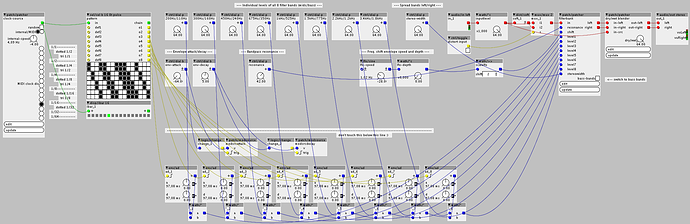patches/cpwitz/effects/mod-filter-array.axp
This is my humble attempt to recreate the famous Moog Midi MuRF pedal with Axoloti. As I discovered that this cool pedal isn't produced anymore (I think, they ran out of filter chips) I wanted to build something like this with axo. I'm using resonant factory svf bandpass filters, so you can't expect a true Moog sound recreation. But it can produce some freaky modulations especially on synth pads, guitar and drum sounds.
The patch is designed as a pedal-like effect and takes the sound input from audio in left. But you can easily repatch it to modulate Axoloti sound sources.
So, what can it do? It has 8 tuned filter bands, which are triggered by a 16 step pattern which is driven either by internal or MIDI clock. Each trigger impulse starts an ad-envelope for the triggered band with adjustable attack/decay time. The filter bank has two modes: Mids and bass band. If you turn on bass-bands, the filters are acting on lower frequencies.
These are the relevant objects/controls:
clock-source
random - Turn on to randomly trigger one of the 16 steps in the pattern. If off, the pattern runs sequentially.
internal/MIDI - Select either internal clock or MIDI clock
internal-speed - Speed of the internal clock lfo
MIDI clock div - Select the time division (resulting in note values) for the MIDI clock. There are comments to the right of the selection indicating the resulting note value.
pattern
The trigger pattern for the filter bands. Vertically you select the band which will be triggered in each of the 16 horizontal steps. The low frequency bands are on the top.
level dials
Dial in the trigger level of each band or to be more exact: the top-level of the envelope after attack. A level setting of 0 means, triggers for this band won't be heard. You can also use the levels to tame bands, that resonate to loud with the given input sound. The labels of the level dials show the center frequency of the band in mid/bass mode (see below: filterbank/bass-bands checkbox).
env-attack/env-decay
The trigger envelope attack and delay time for all bands. Here you can define the overall feel of the pattern (staccato, fluid or backwards-like).
resonance
The filter resonance level for all bands. Be careful with high values (your speakers or ears might get damaged).
lfo-speed/lfo-depth
You can add a sine lfo to sweep the filter frequency of the bands. Gives a chorusy quality to the effect.
stereo-width
If you turn up the stereo width the odd numbered filters are panned to the left and the even numbered filters to the right output.
inputlevel - does what it says
distort-input checkbox
Turn on to soft-saturate the input signal. Gives a warmer quality to the sound.
filterbank/bass-bands checkbox
With this checkbox on, the filter's frequencies are pushed more to the bass range. Good for bass sounds. The first filter isn't a bandpass anymore then, but turns into a lowpass at 110Hz (like in the original pedal). The band frequencies are displayed in the labels of the level dials.
dry/wet-blender
The last setting is for blending the input signal with the effect signal.
I had lots of fun with the sounds you can get out of this. LittlePhatty leads, drum synths or thick pads are gorgeous. And even more fun, if you pass the effect through further delays or reverbs.

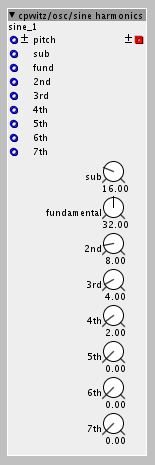
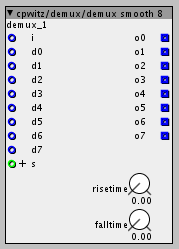

 actually should go to factory/objects
actually should go to factory/objects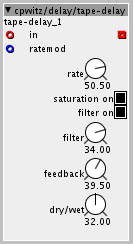
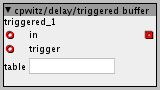
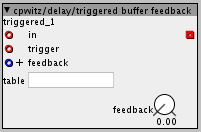
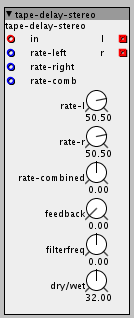
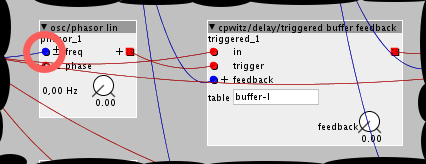
 .
.