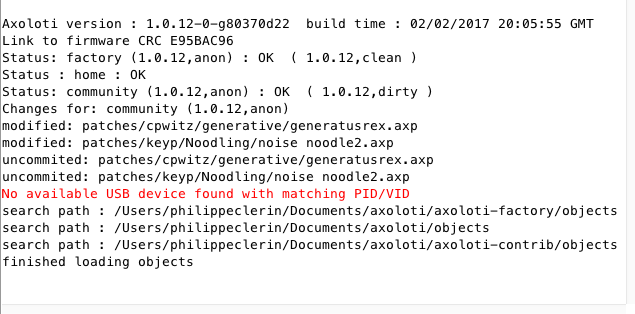ok, so I assume from your previous reply it was working....
(unlikely you celebrated if you just got a different error  )
)
what has changed since then?
the error, means for some reason Axoloti is not being seen, this is either:
a) fault usb cable
b) axoloti not booting properly
when you connect axoloti can you see any device listed in your usb devices?
if you boot by pressing S1 , is it listed as a DFU device?
if you can't see it at all its most likely a bad usb cable.
if you can see it as a DFU device, then you can redo the flash.. but it doesn't explain why you keep needing to do this.
if you keep seeing this, then the first course of action is to remove everything from the board, e.g. usb/gpio and see if it continues to do it... if it doesn't then you know its not something 'external' causing the issue.
you really need to give more information about your setup... windows/mac/linux, something upgraded recently?
unfortunately, you've not given any background information, so the likely cause (and indeed cause for your previous problem) is a bit of a mystery, these things rarely stop working without things changing... and knowing what changed helps us figure out what is really going on.

 )
)