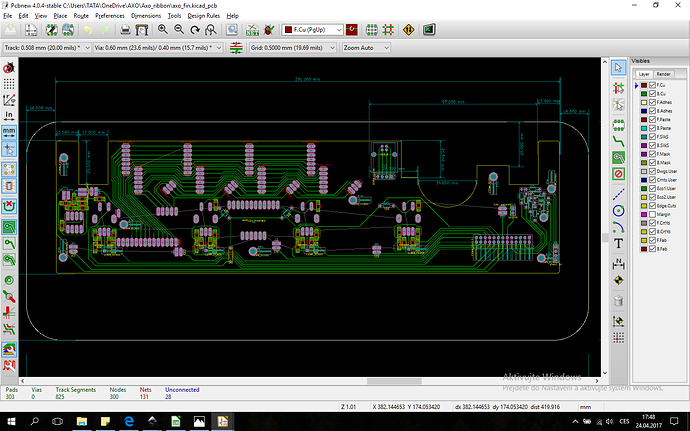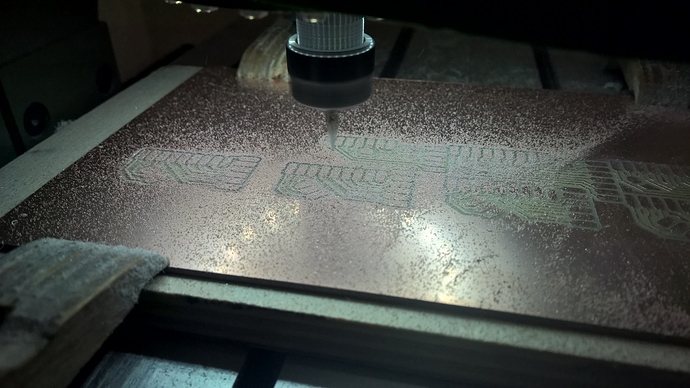I'm now starting to play more with interfacing Axoloti to other 'systems'... and I need a way to draw circuits.
nothing too complex, and given limited use, I don't want it to be too expensive, needs to be useable on macOS.
ideally as well as drawing schematics, it would have some circuit emulation... as I'm a beginner, its useful for me to see whats going on, before I blow up opamps/leds/ics 
Ive seen a couple of online tools, everycircuit.com was quite good (for the emulation side in particular), thought a little clumsy on the drawing side.
thoughts, what do you use/recommend for a beginner?
thanks
Mark
p.s. im planning on testing circuits on a breadboard, then moving them to a protoboard... ,im not going to be getting pcbs made. i guess things helping layout breadboards/protoboards is useful, but im happy to go from the schematics.

 , and they're much more reliable than perfboards. All you need is a photoresist board, a transparent sheet of paper (i think it's called tracing paper), sunlight and acid.
, and they're much more reliable than perfboards. All you need is a photoresist board, a transparent sheet of paper (i think it's called tracing paper), sunlight and acid. 
 )
)