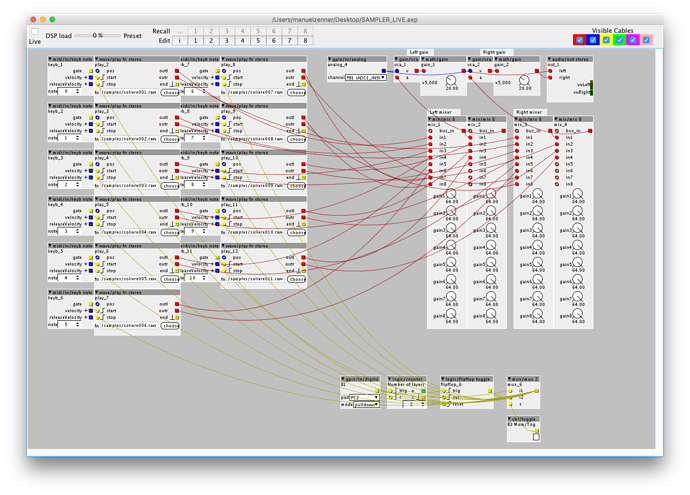Hello everyone, first post here for me.
First of all, I wanted to thank the community for the amazing work and knowledge you all shared here.
I got my Axoloti this year and since then i have done some simple patching.
I'm now in the process of trying to use my Axoloti as a simple audio file player.
The idea is quite simple, I just want to play chunks of recordings of synths and other instruments I have at my studio but that I can't take for a live gig.
I have cut some sample out of track i have done and uploaded them using the file manager.
These files are quite light and can last from 4 to 30 seconds and I should mention that I don't need to have any looping or audio processing going on.
They all respond to a specific midi note and are triggered externally with my MidiRex sequencer, I have added a gain that I control with a pot and a stop button.
First issue that I came across is that I quickly exceeded the SRAM limit (especially with the two controls mentioned above). I temporarily solved it by taking the volume/gain control out.
Unfortunately, my patch is very dysfunctional as every minute or so, the message "file error: FR_DISK_ERR," comes up in the console and no sample can be played anymore. It seems that the Axoloti has trouble reading the SD card.
I formatted the latter using the format utility patch and carefully uploaded my samples using the file manager.
So my questions are:
—Is this problem linked to the fact that my patch is already close to the SRAM limit?
—Should I use tables? If so, does this limit the amount and the length of the samples I can use? Ideally, I would like to play chunks of audio that could go up in total to 10 minutes or more.
—Is this even feasible? My understanding was that there is no limit to the length of audio files as long as it is just for playback purpose.
I hope I was clear enough, here is a screenshot of my patch so far. forgive me for the simplicity of it, I am quite a beginner with coding and Axoloti patching at the moment.
thanks a lot for your help,
best,
Paulus