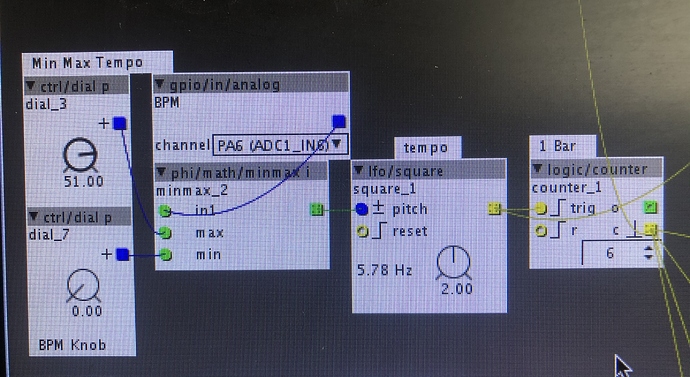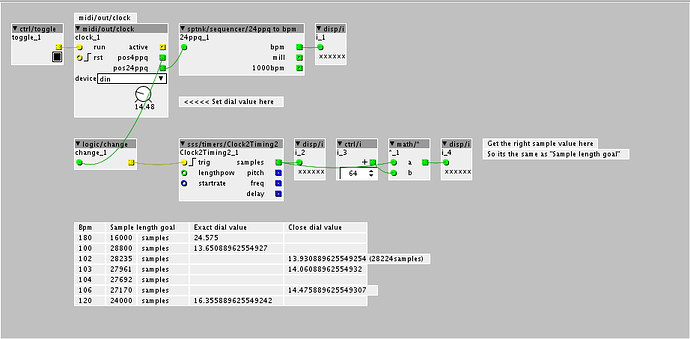I use a BPM object as a master clock in my axo, and also send it out to synths and DAW. Problem I have is its linear to the .000 which is a hassle. How can I step the bpm object counter so its a neat eg 102 or 103 bpm and not 102.735 bpm. No decimals. Thanks again
BPM.000 and not BPM.346
Ifmyou really don't need values in the decimals (e.g. 120.5) you can just convert the number to an integer, there should be an object called 'int' or just 'i' that does that
There is a bpm generator that lets you set the tempo with clean numbers, like 122, 144, 124, etc.
Try looking for the object called "drj/seq/bpm_gen".
I cant seem to get the bpm/gen working Jaffa. Still getting pesky decimals. Any chance of a pic?
I have to be honest, I did not try that object on my own, but as it uses integers, whole numbers I kind of thought that it would also set precise bpm.
I can tell you one bpm I know is clean. If you want to set a bpm of 180, you can set a dial 24.575 on a midi/out/clock object.
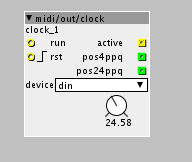
I fund out this the really hard way, byt using a daw with a 4 on the floor kick and made the same on the axoloti, and tuned it until I got a match. I left it playing for half an hour and it didn't drift at all. So it is possible, by tweaking a bit, the manual way.
I have an idea I am gonna try out, to find the exact value to set on a dial to get a precise bpm. I will see if I can find the time to try it out tonight... 
Okay couldn't help myself, hehe 
This is the setup I use. I use the clock object, which can send clock to both midi instruments and internally, using the outlet:
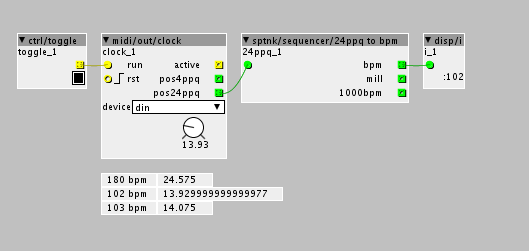
Try those values and see if you get precise bpms, on the thing you use to check bpm.
If it's not precise, then use fine adjustment of the dial. On Mac, if I hold down cmd+alt+shift and use arrow up and down on the keyboard, you can fine adjust the dial values. Or you can also type in a precise decimal value.
Once you got something that is precise, then maybe copy the value of the dial and paste it somewhere, so you have it for another time. Like my comments 
I know this is kind of backwards thinking, but since you only need to specific bpm, I think it's possible to do that. But yeah, probably not the most effective way of doing it, but the math in Axoloti, with some of the obscure value types, is a bit hard to grasp, at times, at least for me. I am just a hobbyist 
Okay tried more things now. but I am having trouble getting precise values for those bpms, 102 and 103. I cant get those 2 precise enough.
What I did was first calculate the right sample length in an app called Music Math. I have it for Mac, but not for windows, sorry. Maybe you can find an old free version on the web, but they upgraded it to a paid version, so the old free version can be hard to find.
Anyway, I calculated the right sample length in Music Math, those are the values called "Sample length goal" in the patch.
The I made an algorithm, that calculates sample length based on the ticks from the clock, which I then tried to match the "Sample length goal" I got from the Music Math app. You can change the dial on the clock and get new values. Then I manually tried to match them. Yes I know kind of backwards thinking again, but it does work in some cases.
As said some bpms, I seem to be able to set precisely, like 100, 120, 180 bpm. But those more "obscure" bpms like 102 and 103, I can't get precise.
Here is the patch I used for the tests.
Bpm-Precise 1.1 .axp (6.1 KB)
I just wanted to find out i it was possible to make precise bpms. If we could get the precise value for all bpms, we could make a look up table, with the precise bpms. But yeah, not sure it would work, now that I can't get the right values.
Will think a bit more about it. I am thinking maybe something can be done by converting everything to floats first and then do the math and then back to Axoloti math variables. Need to think a bit about this, though.
Anyway, play around with it and see if you can make something out of it