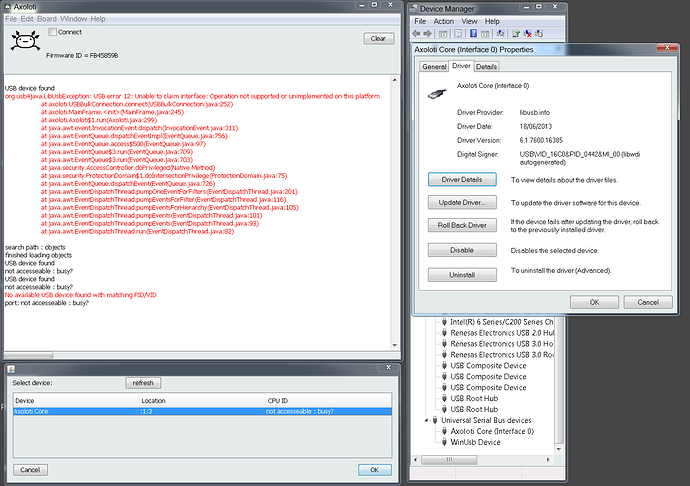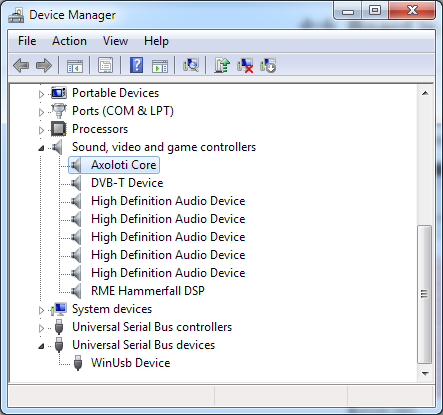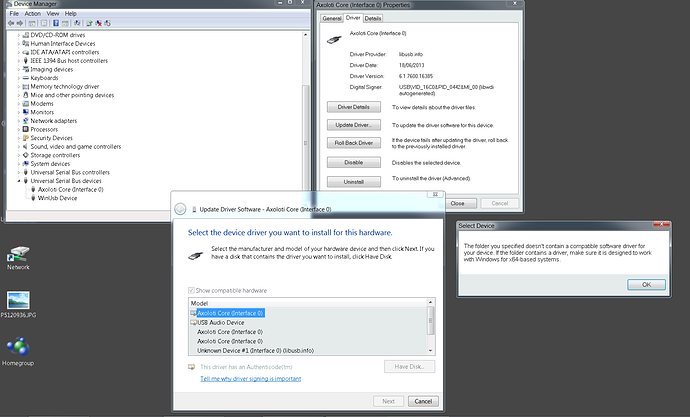Hello,
I am struggling getting my board to work. As far as im concerned all files are installed correctly (double checked).
Sorry i wanted to upload the picture of the cosole but Im not allowed.
Thanks in advance
USB device found
org.usb4java.LibUsbException: USB error 12: Unable to claim interface: Operation not supported or unimplemented on this platform
at axoloti.USBBulkConnection.connect(USBBulkConnection.java:252)
at axoloti.MainFrame.<init>(MainFrame.java:245)
at axoloti.Axoloti$1.run(Axoloti.java:299)
at java.awt.event.InvocationEvent.dispatch(InvocationEvent.java:311)
at java.awt.EventQueue.dispatchEventImpl(EventQueue.java:756)
at java.awt.EventQueue.access$500(EventQueue.java:97)
at java.awt.EventQueue$3.run(EventQueue.java:709)
at java.awt.EventQueue$3.run(EventQueue.java:703)
at java.security.AccessController.doPrivileged(Native Method)
at java.security.ProtectionDomain$1.doIntersectionPrivilege(ProtectionDomain.java:75)
at java.awt.EventQueue.dispatchEvent(EventQueue.java:726)
at java.awt.EventDispatchThread.pumpOneEventForFilters(EventDispatchThread.java:201)
at java.awt.EventDispatchThread.pumpEventsForFilter(EventDispatchThread.java:116)
at java.awt.EventDispatchThread.pumpEventsForHierarchy(EventDispatchThread.java:105)
at java.awt.EventDispatchThread.pumpEvents(EventDispatchThread.java:101)
at java.awt.EventDispatchThread.pumpEvents(EventDispatchThread.java:93)
at java.awt.EventDispatchThread.run(EventDispatchThread.java:82)