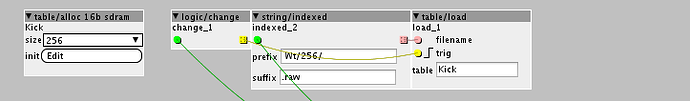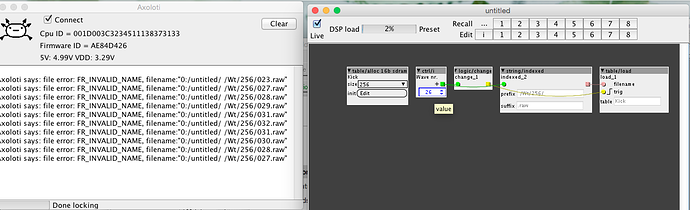Prerelease
This release may contain showstopper bugs! Only use this if you have the patience to report bugs. To report bugs in this prerelease, reply in this thread! Patches saved in this version will not work with versions prior to this release
Available at https://github.com/axoloti/axoloti/releases/tag/1.0.9
This replaces 1.0.8 which is no longer supported
replaced by 1.0.10 - Available at https://github.com/axoloti/axoloti/releases/tag/1.0.10
this version will no longer work with the community library
as always we thank you for your help in testing.
Note: I hope this is a release candidate i.e. if there are no major issues then it will become the release version.
This also means that only major bugs will be addressed in this release. (stability is the most important aspect here)
as issues were found, there will likely be a release for testing these issues are resolved.
It would be appreciated, if you could spend some time on 1.0.9 to ensure there are no other issues, before we release 1.010.
Installation
- backup your patches! (once saved in 1.0.9 you will not be able to open in 1.0.6!)
- (optionally... backup you axoloti home directory)
- Install as normal from above
- The runtimes have not changed, no need to re-install that part
- when started use 'sync libraries' to move factory to new 1.0.9 version
(you can see this is done with Sync Successful : factory (1.0.9,anon) ) - your sub-patches may need to be upgrade (see below)
Changes compared to test release 1.0.8
- Improved - fallback for SD Card file loading
- Fix - modulations in poly patches
- Fix - various object editor issues
- Improved -object editor add to library (replaces save as)
- Fix/Improved - object editor workflow
- Fix - windows when reinitialising libraries
- Improved/Fix - mid device detection on midi host port
- Improved - objects now have a unique id (uuid) which is unrelated to name, and sha type is no longer used.
- Improved - disable update patch/patcher when patch is live
- Fix - various other issues/improvements, see logs for details
some thing to particularly test/re-try
- midi devices that were not being detected correctly
- using the object editor, please check the whole workflow
- embedded objects e.g. to create variations of factory objects
Upgrading sub-patches
important note regarding community library
again, I remind you , backup you patches before doing this!
There have been some small changes, which mean that patches with sub-patches may not compile, if you open and save them , then re-open, they will fix themselves 
If you have a lot of patches that need upgrading you can do this on the command line with
./Axoloti.sh -runUpgrade
you may still need to do a couple manually, but it worked for all patches in the tutorial/demos except 2, so good chance it will work for most of your patches 
Troubleshooting
please report bugs as per reporting guidelines, giving as many details as possible, including any messages present in the console. also please try to reproduce the issue.
-
if you have troubles the 'fail safe' is
- backup your patches/objects and your axoloti home directory including preferences you can re-test later if needed.
- if issues with libraries, try preferences->init libraries
- delete your axoloti.prefs file
- if that doesn't work, try deleting your axoloti home directory (this will re-download the libraries)
Known issues (unresolved)
Known issues (fixed in development)
- 'zombie' objects cannot be replaced. (workaround: needs to be deleted, then new object added)
- converting a subpatch into an embedded object will render patch corrupt
(workaround: don't do it )
) - embedded subpatch , save option should not be available (only apply/add to lib)
- error when saving objects with no description
- apply a change to an object whilst live renders patch corrupt/display issue, should not be a allowed to edit, whilst live (workaround: don't do it) - fix, user is no longer able to take a patch live, whilst the object editor is open with a patcher/object
Limitations
- limitations on parameter types for object editor, and cannot set optional attributes (eg. max/min)
(currently consider this as unsupported for this release)
Change logs
changes since last test release (1.0.8)
changes since release (1.0.6)