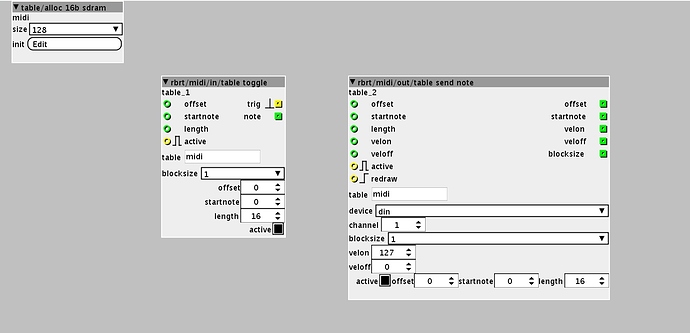Hey, Yesterday i use my midi controller (launch control XL) , it work fines. But now, when i plug it, the axolot statut is "looping" in the statut Connect/disconnect/connect/disconnet etc..
The error message is :

java.lang.InterruptedException
java.lang.InterruptedException
at java.lang.Object.wait(Native Method)
at java.lang.Object.wait(Object.java:502)
at java.awt.EventQueue.invokeAndWait(EventQueue.java:1315)
at java.awt.EventQueue.invokeAndWait(EventQueue.java:1296)
at javax.swing.SwingUtilities.invokeAndWait(SwingUtilities.java:1348)
at axoloti.USBBulkConnection.DistributeToDisplays(USBBulkConnection.java:1079)
at axoloti.USBBulkConnection.processByte(USBBulkConnection.java:1258)
at axoloti.USBBulkConnection$Receiver.run(USBBulkConnection.java:868)
at java.lang.Thread.run(Thread.java:748)
is there an answer about this ? thanks a lot !