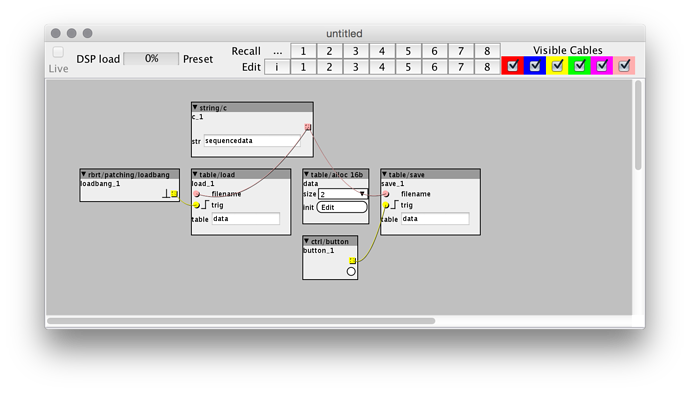Yes basically. So you can recall them on the go, in a live situation, making loads of variations available.
If you take a look at the video you see what I was trying to do. It is a very short one, just a short clip showing presets being recalled from sd-card. But this is really not good calling them from SD-card cause everytime I change preset there is a "drop out" of the sound, which makes it unusable in live situations. If you for exampe have 16 presets of 4 sequences in one table, you have lots of variation and only have to load a new table with further 16 presets very rarely.......
So I was trying to save many presets in one table. Each preset only consists of 4 parameters/sequences, so it should be possible to store large amounts of presets in small tables, as you describe. 4 presets would be 4 parameters * 4 presets = 16 samples table. But sounds like you way is a lot more efficient. And probably also "drop out" free.
If you feel like giving it a go, it would be appreciated 
Yes probably better to have it externally, so it can be used on all the sequencers, with only a little modification. I allready made some different types of sequencers, where I would love to use presets, withouthaving to implement the preset system into all of them.
Jaf