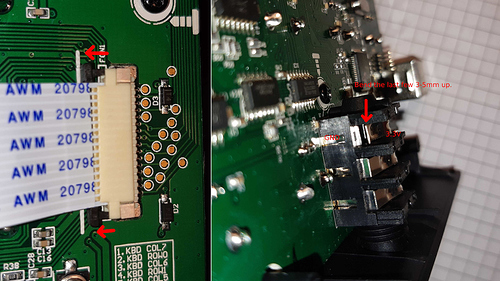Great, thank you for the tip. I made some photos that hopefully will help others with this issue:
The TIP of the sustain pedal jack is supplied with 3.3v, the rest is connected to GND (=ground=0v). When the pedal is pressed, the tip is pulled down to GND. Now each of the contacts in this jack socket has a switch, so that the device could detect whether a jack is plugged in, or use some normalized signal path. The problem now seems that when no jack is plugged in, the tip also gets pulled to ground. Usually this is not a problem, as the sustain MIDI signal only gets sent when its state changes. For some reason it seems that when using the axoloti, the sustain signal gets sent at the very start.
So what are the possible solutions?
1. Use a sustain pedal OR
2. Plug in a 1/4" to 3.5mm jack converter (or a cable connected to nothing else)
3. Make a small modification to the jack of the Akai MPK mini (II) which is what this guide is about:
To make this modification you just need some needlenose pliers (or any pliers with a pointy end), and a small phillips head screwdriver. On the underside of the MPK there are 12 phillips head screws you can unscrew. Then you can carefully pull the red and the black halves apart. Make sure you don't just rip them apart as there is a ribbon cable between the two. There is also the usb-socket on the side that needs some fiddling to get out.
To make work a little bit easier you can unplug the ribbon cable: To do so you have to pull the two tabs on the side of the board mounted connector out by a few mm, as displayed in the left picture.
Then you can take the pliers to bend the last few mm of the tip-contact of the jack socket up. The goal is that there is a small gap between the tip contact (which is supposed to be at 3.3V when the device is powered, and the contact is disconnected), and the switching contact (which is at 0v) - see right picture.
Now you just need to plug the ribbon cable back in, push the two tabs back in, reassemble the two halves and put the screws back in. (Make sure you just reverse the screw until you feel it falling into the threads, and only tighten them then. Otherwise you cut new threads into the holes which just weakens them.)