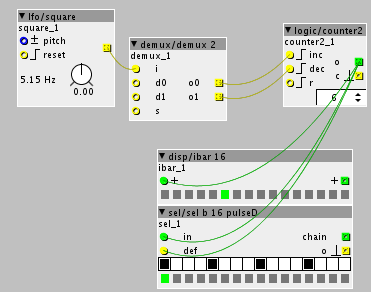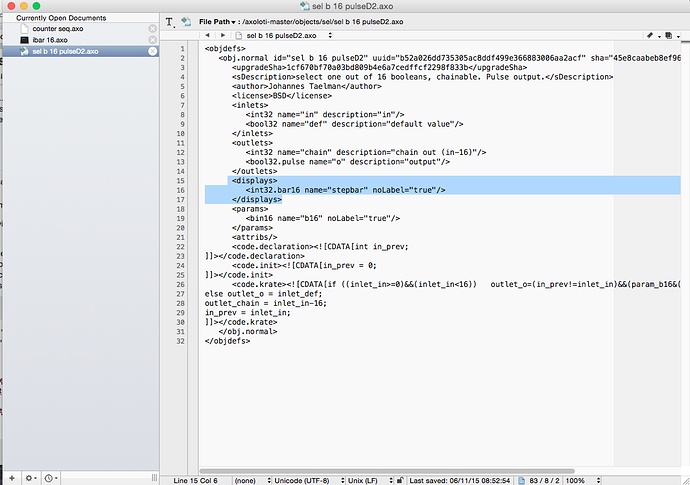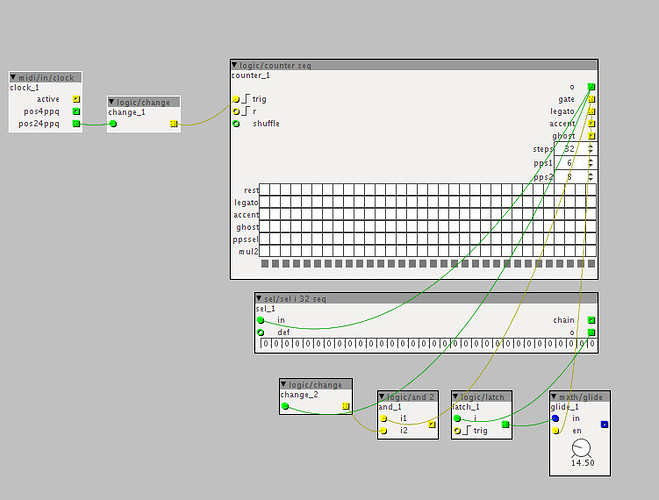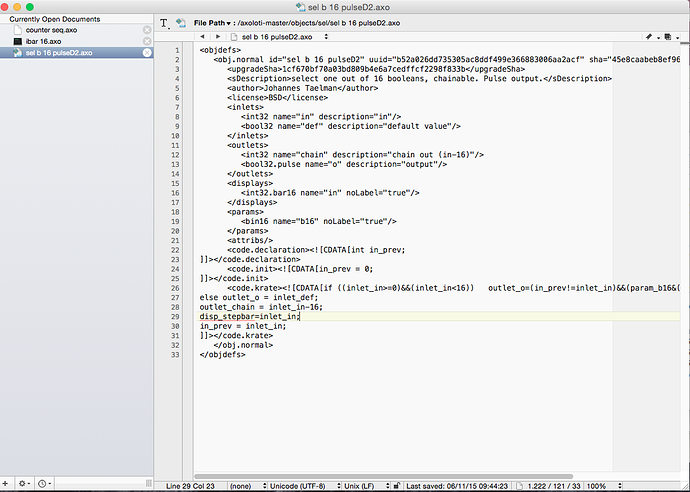Hello everyone:
i'm still after the best possible sequencing solution for axoloti, and i might have done a big leap forward since my first subpatch (16 step sequencer).
This sequencer allows for rests, 303ish glides, shuffle, triplets (and more generally different time signatures) etc.
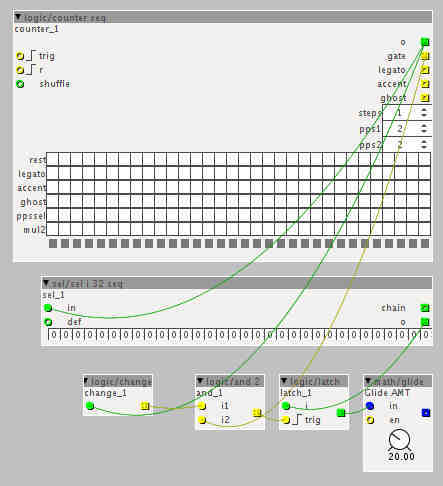
Things are quite different from the other sequencer subpatch: i had to program 2 new objects for this task, since i wanted to avoid all sorts of problems with execution order.
sel i 32 seq.axo (6.2 KB) (this goes in objects/sel folder)
counter seq.axo (3.0 KB) (this goes in objects/logic folder)
They are still quite raw (and they will give some red warning when opening axoloti patcher, but afaik everything works)
You can find an example patch here prova oggetto custom.axp (10.4 KB)
How does it work:
You can sequence up to 32 steps with this object. The number of steps is specified in the steps box in the main object (counter seq). You can change every single parameter live without disconnecting the patch.
The length of a step is specified by a number of clock ticks (pps, pulses per step), and there are two boxes where you can set this length. You can select which setting to use for each step in the sequencer (ppssel line, 0=pps1; 1=pps2).
For example, if you set pps1 to 12, the sequencer will advance of one step for every 12 clock ticks. This allows you to introduce some shuffle: just connect some object like "i radio 8" to the shuffle inlet and you're ready to go.
You can add positive or negative shuffle, beware to use a number smaller than pps1 or pps2 (maybe 1 or 2 units smaller), otherwise this feature won't work properly.
With the mul2 line of the sequencer you're basically doubling the length of the current step.
De facto you'll be able to use 4 different time subdivisions per sequence if you do the math correctly.
Gate outlet provides a decent gate signal you can feed to an envelope. The nice thing about this gate signal is that there is a gap between every step, unless you press the legato button. It's slightly more advanced than a simple boolean selector.
Legato, accent and ghost outlets simply provide 3 boolean outputs, they are named this way because of the purpose of the object, but you can really use them for anything you like (maybe for sequencing other stuff)
I think i'll write something more later, however the example patch is pretty self explanatory! Have fun!