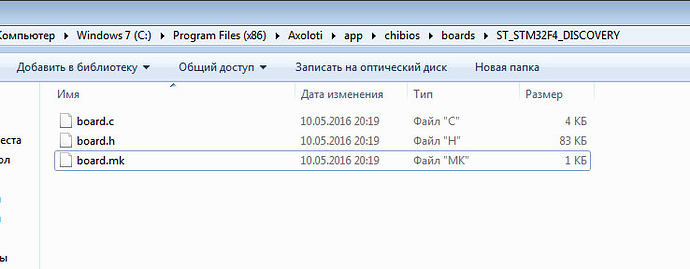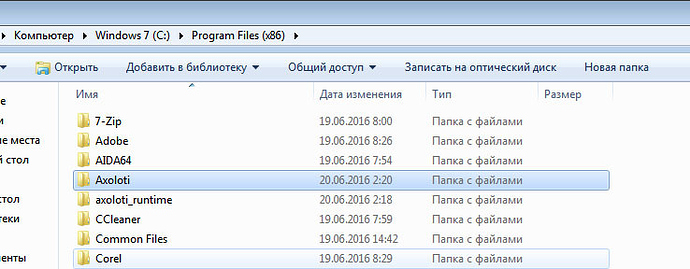Hello! I came to win7 64bit. and I did not touch the axolotl.
I get this error. in "Live"
I ask phased help! Thanks
Link to firmware CRC A50E988A
Status: factory (1.0.8,anon) : OK ( 1.0.8,clean )
Status : home : OK
Status: community (master,anon) : OK ( master,clean )
USB device found
connected
Authentic Axoloti Core
search path : \Users\User\Documents\axoloti\axoloti-factory\objects
Axoloti says: file error: FR_NO_FILE, filename:"/start.bin"
Firmware version: 1.0.0.1, crc=0xA50E988A, entrypoint=0x20011000
search path : \Users\User\Documents\axoloti\objects
search path : \Users\User\Documents\axoloti\axoloti-contrib\objects
finished loading objects
instance added, type math/*c
connect: replace inlet with new net
connect: replace inlet with existing net
connect: replace inlet with existing net
connect: add additional outlet
Generate code complete
Start creating directory on sdcard : /01_sine_oscillator
creating dir: /01_sine_oscillator
Done creating directory
Changing working directory on sdcard : /01_sine_oscillator
Change working directory: /01_sine_oscillator
Done changing working directory
Start compiling patch
Makefile.patch:35: C:\Program: No such file or directory
Makefile.patch:35: Files: No such file or directory
Makefile.patch:35: (x86)\Axoloti\app/chibios/boards/ST_STM32F4_DISCOVERY/board.mk: No such file or directory
Makefile.patch:36: C:\Program: No such file or directory
Makefile.patch:36: Files: No such file or directory
BDIR = C:\Users\User\DOCUME~1\axoloti/build
FIRMWARE = .
Makefile.patch:36: (x86)\Axoloti\app/chibios/os/hal/platforms/STM32F4xx/platform.mk: No such file or directory
Makefile.patch:37: C:\Program: No such file or directory
Makefile.patch:37: Files: No such file or directory
Makefile.patch:37: (x86)\Axoloti\app/chibios/os/hal/hal.mk: No such file or directory
Makefile.patch:38: C:\Program: No such file or directory
Makefile.patch:38: Files: No such file or directory
Makefile.patch:38: (x86)\Axoloti\app/chibios/os/ports/GCC/ARMCMx/STM32F4xx/port.mk: No such file or directory
Makefile.patch:39: C:\Program: No such file or directory
Makefile.patch:39: Files: No such file or directory
Makefile.patch:39: (x86)\Axoloti\app/chibios/os/kernel/kernel.mk: No such file or directory
Makefile.patch:40: C:\Program: No such file or directory
Makefile.patch:40: Files: No such file or directory
Makefile.patch:40: (x86)\Axoloti\app/chibios/os/various/fatfs_bindings/fatfs.mk: No such file or directory
make: *** No rule to make target `(x86)\Axoloti\app/chibios/os/various/fatfs_bindings/fatfs.mk'. Stop.
shell task failed, exit value: 1
Compiling patch failed ( \Users\User\Documents\axoloti\axoloti-factory\patches\tutorials\01_sine_oscillator.axp )