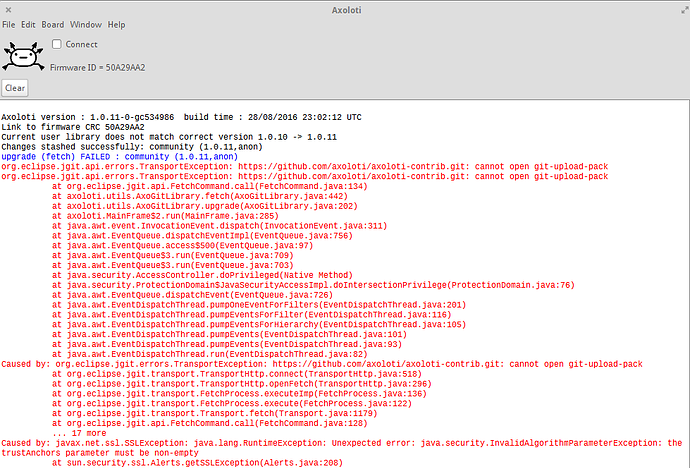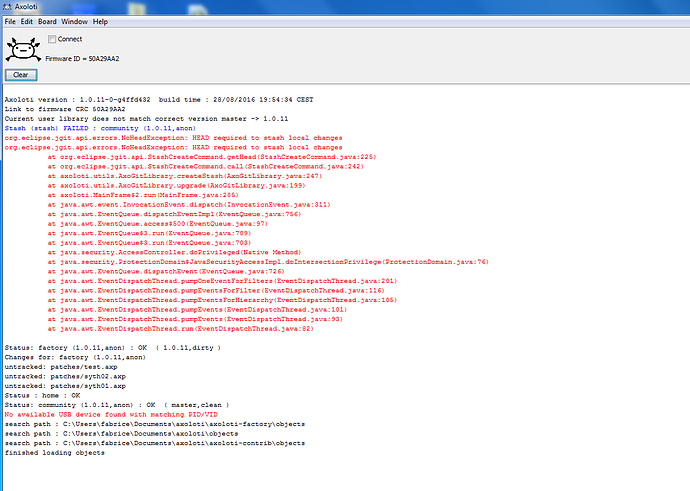I just installed the application, and I get an error, when I open it:
I get a prompt that says:
"User Library mismatch
User Library version mismatch, do you want to upgrade?
this will stash any changes, and then reapply to the new version.
if not, then you will need to manually backup changes, and then sync libraries
When I hit yes, I get this error:
I have nothing that I need to keep in my install, I can start a fresh. What do I do next?