@Missun
Got it working now.
it was sending on midi-channel 2.
I was using the demo patch 'electric piano' to test, but turns out the midiport setting is not functioning ; midichannel can only be set in Views > Settings >MidiChannel .
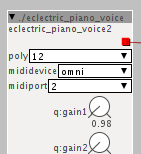

@Missun
Got it working now.
it was sending on midi-channel 2.
I was using the demo patch 'electric piano' to test, but turns out the midiport setting is not functioning ; midichannel can only be set in Views > Settings >MidiChannel .
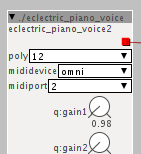
in many years of working with midi I've never seen midi-ports other than in/out/thru , so with a range of 1-16/omni I assumed it could only mean 'midi channel' .
So what does it mean? irq setting ?
It's used on USB midi , a USB device can expose multiple ports eg an ableton push as a user port and a live port, ive also a USB midi cable which has 2 midi din addressed as 2 different ports, it's pretty common with USB devices
Yes 16 ports, for the same reason as channels, it uses 4 bits. But that's the only reason.
( and no, no relation to hardware Irq or otherwise)
Korg electribe2 sampler confirmed working as use as a sequencer/keyboard instrument. I was even able to assign cc from the electribe's knobs to control the axoloti. This is going to be a fun combo! 
Little update on the Beatstep Pro, When it's powered from the Axoloti in USB host mode AND the line out is patched to a mixer AND the Axoloti is connected to a computer via USB there is a pretty serious ground loop. I haven't had a chance to go through and isolate it but I know I wasn't getting it from the headphone output. The BSP has known ground loop issues so it isn't really a surprise and it's not an issue when no computer is connected but I figure people would want to be aware of it. Easiest workaround is to just use DIN midi when I'm patching, and the USB ground isolator that shipped with the BSP will probably work but I can't confirm that for a few days.
Not a big thing for me personally.
Could you try powering Axoloti with a DC wall wart supply? The current through the Axoloti USB device port will generate a voltage drop between your computer ground and Axoloti ground - and that modulates with the power consumption.
That's the plan for actual use for sure. This was almost definitely a Beatstep Pro issue, not an issue with the Axoloti, I just wanted to put it out there so people who might be considering it would know.
On the bright side, I finally got the chance to spend some time using the BSP in controller mode with a patch I've been messing with and it works great for that, in fact I don't really feel much need to use GPIO for routine knob and switch type controls, so they're freed up for more esoteric stuff down the road.
I mean, supplying power to Axoloti via the DC barrel socket may eliminate the ground loop issue when connecting to a computer.
Often the problem comes from sharing the same power supply, like when using usb bus power.
Yeah, I expect it will I've jsut been out of town for a couple of days and didn't have a spare handy at the time.
Just played with Fugue Machine, a multi-playhead sequencer for iPad. Works really well with polyphonic patches.
-> http://alexandernaut.com/fuguemachine/
The iPad is connected with the camera connection kit to the small USB port on the Axoloti. You can select the Axoloti Core in the MIDI Output settings.
@thetechnobear It might be good to add an extra section in the first post with compatible iPad apps.
really any iPad (iOS) app that uses core midi should work fine... I used thumbjam when I tested it.
perhaps a separate topic... sounds more like a topic about iPad apps which are cool to use with Axoloti?
Korg Kaossilator Pro + (plus) is recognized as controller and midi is received correctly
Not sure about the kaossilator pro
Version 1.0.4 fixes support for USB-midi devices that have multiple interfaces, for example HID+MIDI, where the MIDI class is not the first interface. Akai MPK Mini MK2 was not recognized by 1.0.3 but now works with 1.0.4.
AXIS-49 C-thru Music : all works, Harmonic table and "selfless" mode (MIDI notes 01‑98 in columns) 
VMeter : all works - resourceful device -
Note on/off / Touch position (MIDI cc#) / ON/OFF CTRL (MIDI cc#) /"Pressure" CTRL (MIDI cc#)
or
Pitch bend mode
or
Crossfade Mode
Just tried the Akai EWI USB wind controller, it works perfectly, powered by the axoloti.
and so does the Millenium MD-90 (cheap midi drum pads), but it needs it's own power supply(it the way it works).