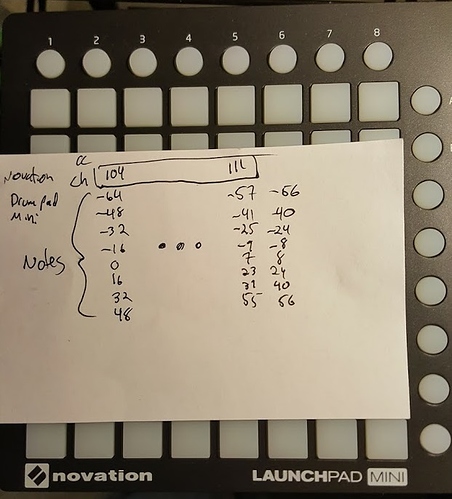Nektar Panorama P1 works with a powered Axoloti and is the best controller eva! 
USB Midi Controllers
I think the LaunchKey Mini MK2 overflows on CC messages from the knobs. I think it should be taken off this list, unless someone can post a patch that doesn't crash when you turn the knobs at any decent speed. I would be happy to verify.
I can confirm the Novation Launchpad Mini has partial functionality.
Double Update:
The bug I found was fixable by modifying the Axoloti Midi code. I've updated the object and the code is in the repo.
Still, if you're interested:
I've posted a basic patch here:
Here is the basic midi mapping:
M-audio keystation 49 mkIII works...dunno if this counts but teensy LC works as well through usb...still haven't been by the shop to test it's midi capabilities using its tx pin yet...
Android doesn't seem to work. It crashed both my phone and my board :V
USB Device Attached
PID: 4EE2h
VID: 18D1h
Address (#1) assigned.
cfg desc: num interfaces 2
interface: interface 0, num 0, numep 3, class FF , sub class FF
endpoint: interface 0, ep num 0, addr 81
endpoint: interface 0, ep num 1, addr 1
endpoint: interface 0, ep num 2, addr 82
interface: interface 1, num 1, numep 2, class FF , sub class 42
endpoint: interface 1, ep num 0, addr 83
endpoint: interface 1, ep num 1, addr 2
Manufacturer : LGE
Product : Nexus 5
Serial Number : 06c0e45c003ba9e2
Enumeration done.
This device has only 1 configuration.
Default configuration set.
No registered class for this device.
=====At this point, I switched my phone from "USB for charging" to "MIDI"=======
USB Device Attached
PID: 4EE9h
VID: 18D1h
Address (#1) assigned.
cfg desc: num interfaces 3
interface: interface 0, num 2, numep 2, class FF , sub class 42
endpoint: interface 0, ep num 0, addr 82
endpoint: interface 0, ep num 1, addr 2
Manufacturer : LGE
Product : Nexus 5
Ping: WaitSync Timeout, disconnecting now
Disconnect requestKawai ES6 Digital piano working.
What about connecting usb devices as mouse and PC keyboard? Which kind of information do they manage?
Haven't had time to read this entire thread, but if anyone has one of those AKAI USB MIDI Mixers, I'd really love to know whether Axoloti is able to switch the button lights on/off on demand.
search tool is your friend 
I typed in Akai... and first hit is
later down on the post, it seems some have got it working.
now, you don't mention which model... so hard to say if this is relevant or not (best to be specific when you want to know about particular device) ... you should follow up on the above thread, if you want more details.
Cheers Mark, I was just referring to the one called MIDIMIX, the same one Matt used in that recent video of his. As far as I can tell, it works, but I noticed there were no lights in use.
Reason I ask is because having eight buttons below three sets of knobs would make it a great device for a step sequencer, but unless the lights can be turned on/off on demand by an Axo patch, there would be no way to have the lights indicate the step position, or which notes are active etc.
EDIT: I see there is talk about using the lights in that thread, great stuff 
Arturia KeyStep confirmed working. If anyone has one, there's about 3/4 inch of headroom underneath the touch strips--enough to fit an Axoloti core sans-midi!
Is it possible that the M-Audio Keystation61 is not compatible with it?
I have no problem using the axoloti with my QX49, but I don't get anything with my Keystation.
@William my Keystation61es works perfectly with axoloti.
I suggest getting MidiOx to test that you are getting midi data from the unit?
there is an "ipad" mode (i think It was pressing four center pads while plugging, not 100% sure) in which the leds draw less current and Quneo will work fine in axoloti plug and play without extra hussle
I tried very quickly with an app called Midi Keyboard (here: https://play.google.com/store/apps/details?id=com.mobileer.midikeyboard&hl=en). Plug your phone to the Axoloti (big USB port). Then you have to choose "Use device as MIDI" in the Android System USB notification of your phone. Then, in the app, in the "Receiver for keys" menu, choose "Android USB Peripheral" and it should work.