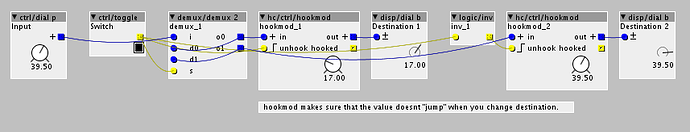I tried searching for this without any luck. If I overlooked it, if you could redirect me in the right direction it would be much appreciated.
So I've got a patch going and I want to expand it a bit further before I put it into a pedal enclosure. My patch goes delay > pitch mod > verb. What I want to do is add 3 two-way toggles (up or down) to switch between two delay types, two modulation types and two reverb types, aka two flavors of each of the three effects. Basically derouting the input from one FX to the other.
My question is, what object(s) do I use for toggle switches and re-routing the signal? Or do I have to treat the switch like a bypass switch to turn one effect on and the other one off, and if so, how? Can you show me visually? I'm very new to all of this patching. Thanks!