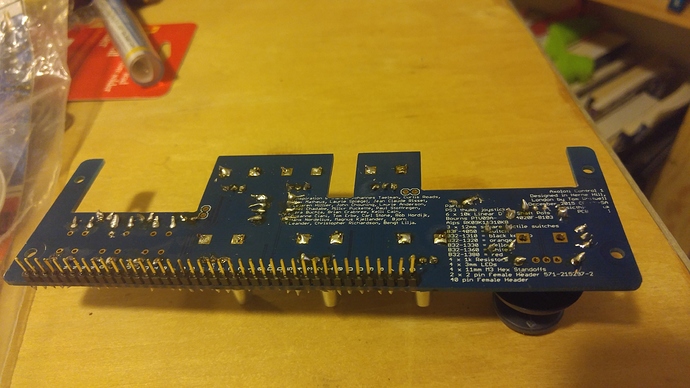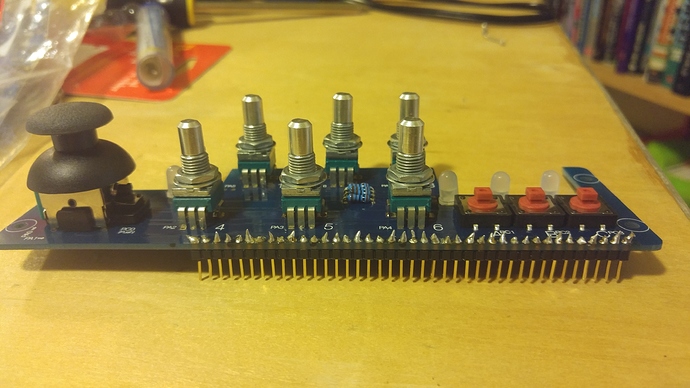Hey everyone! This is kind of a soldering/electronics-related question, not necessarily specific to Axoloti, but I figured this may be a good place to start looking for help.
I recently ordered the AxoControl DIY kit to connect to my core board. Following the instructions I soldered all the parts on the board. When I connect the AxoControl to the Axoloti via the 40 pin interface, the Axoloti core no longer powers on. The axoloti core still powers on when I disconnect the AxoControl.
I started troubleshooting by testing the connectivity between the pins on each side, using the continuity test function on a multimeter. It seems like there is no problem there. This is my first soldering project, and I know my soldering here isn't the best (pics attached), but I don't know if the quality of my soldering is the problem.
So looking for other issues such as unwanted connections... I found something that does not make sense to me, namely the pins for PA2-PA7 (the pot controller pins) seem to be connected when using the continuity test. I can't think of any reason why they would connect, but maybe it is by design...
Does anyone have any suggestions of things to try to diagnose the issue?
Many thanks!