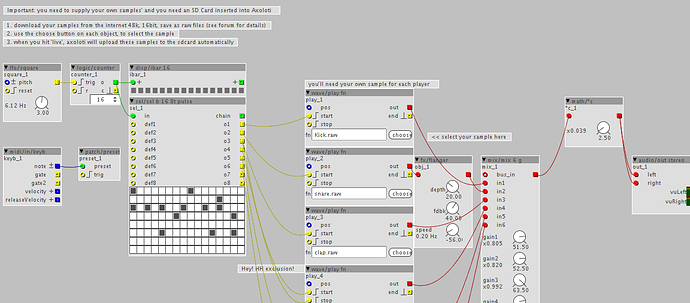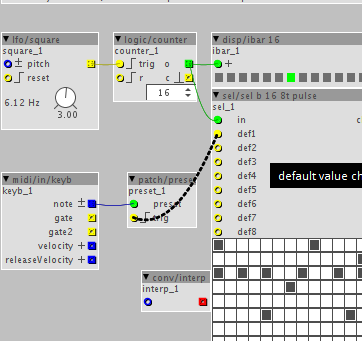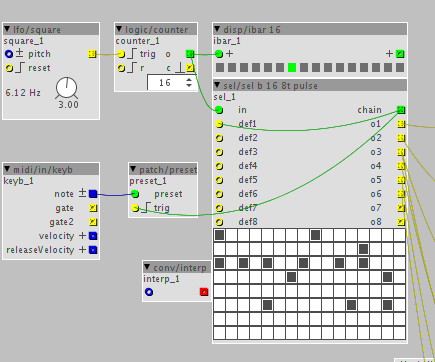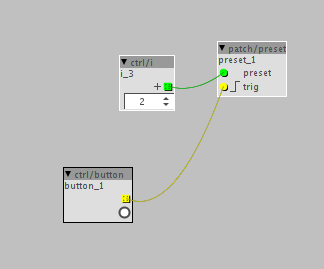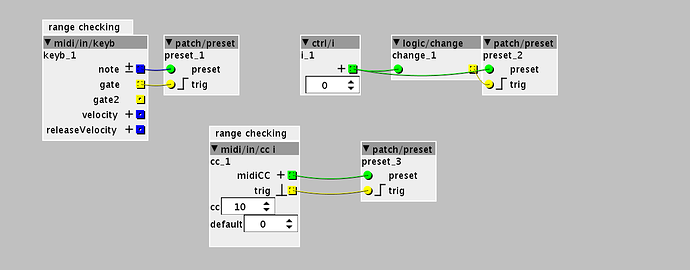you connect it to what ever you want to trigger the change... in this case it appears you want to use note on, so use the gate.
If I try do what I understand you're suggesting, I get a black broken line:
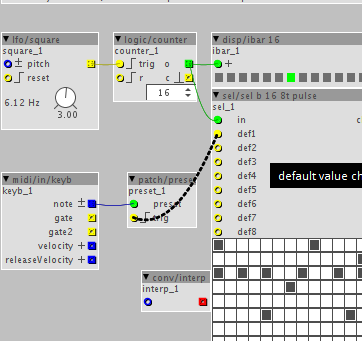
I also tried this:
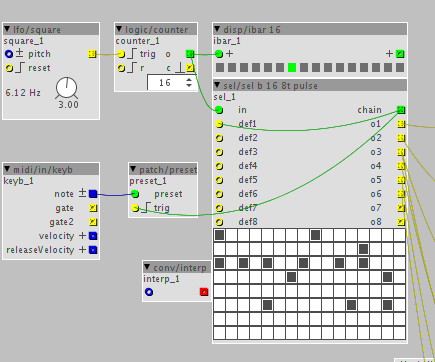
Neither worked for me unfortunately.
also you would debug it, connect an integer display to the note outlet as well, are you getting what you expect? your doing an implicit conversion, and your relying heavily on pressing the right key on the keyboard (so you get a preset value in the right range (0-8)
Thanks for the tip, I double clicked, and searched for any and all thing I could think of, but couldn't find any 'integer display'
also have you tested that the presets are working as you expect?
Yes they work when clicking them in the GUI.
have you tried connecting a dial, or number (int) to the preset to see if its working as you expect?
(use a moment button on trig, so you can observe the behaviour)
again I can't find these controls
this kind of debugging is crucial to patch development, especially in the early days when you are learning about how axoloti works... things like 'ranges' or data not being quite as you expect is normal when learning new patching environments.
also learning good debugging techniques in the early days, on simple patches, will really help you when you get to doing complex patches, and you need to find the 'pesky' bugs.
Yes I feel like I'm missing something. I have read most of the 'getting started with Axoloti book', but otherwise feeling in over my head here, and a bit frustrated perhaps.
I'm an experienced programmer, so know I'm capable of getting this, but I'm not sure if i missed a manual or wiki or something (I've searched around here quite a lot), or is everyone else coming form some other useful background like Pure data, DSP or something that makes this stuff more obvious? Or should I just spend some time looking at other people's patches? Any direction would be appreciated, I don't want to burn out your good will with tiny details like this, if it can be avoided.