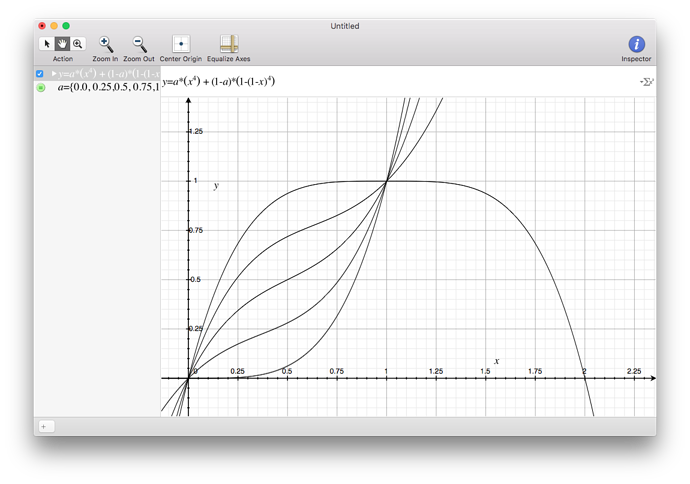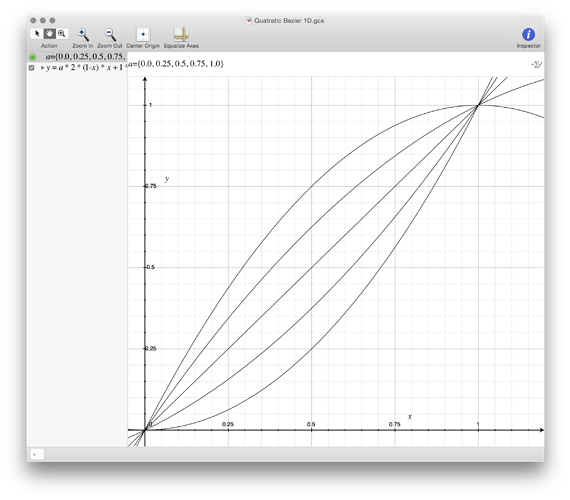AHh . but that was form trying to load it in 1.06. So that doesnt matter. After I synced the library it worked  great
great 
Toneburst Contributions
There is one thing about this object: Is it possible to make it so we can control the length when the patch is live? Like the ctrl/i object for example? Right now you cant do that. I am thinking you have taken code from the const/i object and not the ctrl/i object?
That's my next mission. Baby steps... 
I plan to make a v.2, with dynamic length and offset controls.
a|x
Nice  Was just messing around with it a bit. I managed to get the counter from the ctrl/i embedded into your object and this one you can edit live and also assign to preset.
Was just messing around with it a bit. I managed to get the counter from the ctrl/i embedded into your object and this one you can edit live and also assign to preset.
BUT I have not managed to get the new counter working yet. It is embedded into the object but not functioning.
The valuebox you used is an attribute, probably from const/i and the one I've put into it, is a parameter.
Question is how do you I get the object to use the parameter preferences instead of the attribute preferences? Have tried a few things in blind but none worked yet.
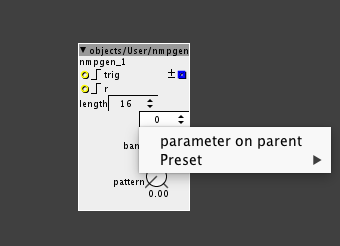
"Hacked" version:
nmpgen.axo (3.1 KB)
One other thing I have been trying to make is a ctrl/i which is midi cc assignable. But that needs to be edited in Java and is a bit more complicated from what I understand. But that would be REALLY awesome, also for this object.
Yeah, I'm getting a bit frustrated it's doesn't seem to be possible to create an automatable rotary control with defined Min/Max/Default values.
It makes no sense from a UI point of view to have step-length control that goes from 0 to 63, in increments of 0.5. Seems like a basic to me to be able to define step-size, minimum, maximum and default alues for a control. I realise this means pre-scaling of values, but this should be done transparently by the compiler, in my opinion.
Maybe this particular scenario is a special case, but if it is, I'd have thought it's a common-enough scenario (i.e. defining controls for step-sequencer-type object) that it's worth some modification of the way controls can be defined to accommodate it.
a|x
Change line 91 to this:
counter = (counter>param_length)? 0 : counter + 1;Not being able to modulate or assign the Length parameter to a MIDI CC isn't ideal, though.
a|x
Yes I have tried this, but that didnt work. Also as soon as I delete the code for the attribute valubebox, the object doesnt work anymore. Maybe I did a small mistake, will try again. Thanks 
If you re-synch your libraries, you should get a new version with Length as Param, rather than Attribute.
I just updated it and uploaded the new version to the Contrib repo.
a|x
Hm just resynced and restarted Axoloti a few times, but still looks the same. No change here.
My mistake :">
I was working on nmpgen2.axo, in a private library.
Have now updated the one in the Contrib repo. Try syncing again.
Sorry about my confusion.
a|x
Ok. COol. Got it working here also. Was just that little line that needed to be fixed. GREAT. Thanks 
If you have any idea how to fix the midi cc issue too, it would be appreciated. I know Johannes has plans to look at it down the road, but would really be nice to use the ctrl/i with midi cc. One of the objects I use the most 
ALso I notice the counter is a bit off. For example when the length is set to 3 it is actually 5 in length. Anyway, small issue.
Also just tried replacing the paramater value box with a dial p, by using this code line:
![]()
But using a dial doesnt seem to work. it is just playing randomly and it doesnt seem to play in a pattern anymore. Even when the dial is at zero the object is still playing. But would be nice to be able to use a dial. Then we could assign it to midi cc
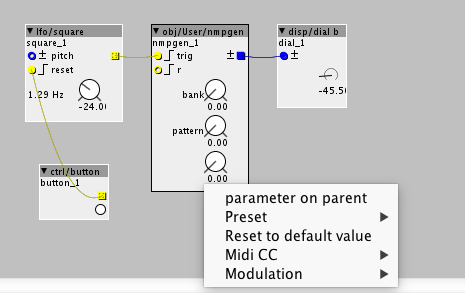
Dial version:
nmpgen.axo (2.9 KB)
Just out of curiosity, how did you fix the length issue? That was what you also fixed right?
Still learning here 
EDIT:
Hmmm. I am not sure it was fixed. Now the pattern start from 2 and up. Can not select below 2.
I purposely set a minimum pattern length of 2.
I've changed it to 1, now.
I've also uploaded another version ('nmpgen2.axo'), with max 32 steps, but length and offset as knobs, so can be automated and controlled by CC. The downside is the numbers on the dial aren't accurate (the actual pattern length and offset are half the values displayed, rounded to nearest whole number).
a|x
toneburst/pattern/nmpgen2.axo
(includes help file)
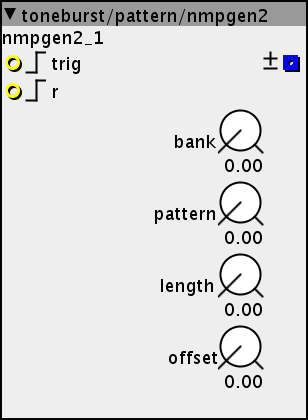
Status
Active
My second Axoloti Object!
A version of nmpgen.axo, 32-steps max now, but with realtime-controllable Length parameter and added Offset control, to rotate the pattern.
I plan to add extra features in future updates. So far on the list:
- Trigger pattern output, based on last bit of pattern output value
Note:
- As with nmpgen.axo, I can't guarantee that future updates won't change the pattern that is produced with a given parameter configuration. I'll lock this down soon though, once I've decided on the best random number generator setup
- The numbers on the Length and Offset controls aren't accurate. The actual numbers are half the rounded values displayed, so they only change ever 4 steps of the knobs
a|x
toneburst/pattern/nmpgen3.axo
(includes help file)
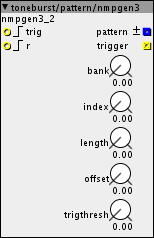
Status
Active
A version of nmpgen2.axo, with added Trigger pattern output (Boolean pulse).
'trigthresh' parameter controls density of triggers.
Note:
- The numbers on the Length and Offset controls aren't accurate. The actual numbers are half the rounded values displayed, so they only change ever 4 steps of the knobs
a|x
toneburst/math/interpolation-pow4
(includes help file)
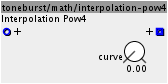
Status
active
description
K-Rate interpolation of positive integer input with adjustable curve from logarithmic to exponential.
Use to pre-process control values, or alter the response of envelopes.
Thanks to @johannes for interpolation algorithm.
toneburst/math/interpolation-bezier-quadratic
(includes help file)
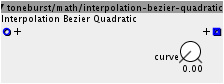
status
active
description
K-Rate interpolation of positive integer input with adjustable 1D single-point (Quadratic) Bezier curve from logarithmic-like to exponential-like. Similar to toneburst/math/interpolation-pow4.
Use to pre-process control values, or alter the response of envelopes.
Based on code from