Hello!
Since the wave/play doesn't have a pitch function I have been trying to use the table/play to playback single drum shots. But I ran into some really weird timing issues.
See picture:
The sequencer selects which sample is selected 001-064. But the problem is that when the sequencer reaches the higher numbered samples, like 048, 064, etc. the clock timing slows down, radically. It is almost like the value of the sequencer affects how fast the clock is running. It starts of by playing fast and slows down as it reaches higher numbered values in the sequencer.
I have reproduced this issue with several kits of 64 single saved drums. If you have some single sounds saved as 001-064, then load them with the string/index and I am pretty sure you will get same result.
I tested that it is the same on 1.0.11, to make sure it isnt related to the new 1.0.12. I also tested exact same setup with wav/play and that works without any issues(but no pitch....). I also tested with removing the name in the string/index and then it plays at the same tempo. So it seems related to whatever is being loaded into the table/play.
This is really a mystery to me. Is there a technical explanation for it? Or might it be a bug?
Argh, hard to explain.... Is this understandable? This is something that you have to test fr yourself to understand, cause it doesnt make any sense.....
ANY HELP APPRECIATED 
ISSUE WITH TIMING 1.axp (7.7 KB)

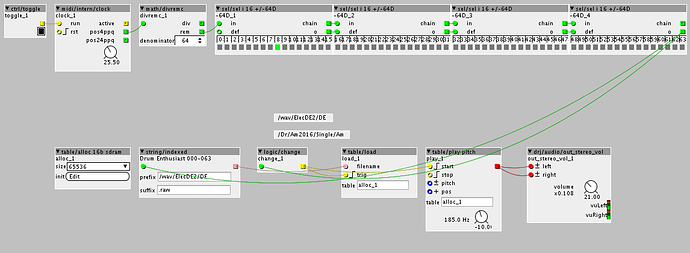
 I thought that there must be a technical explanation for this.
I thought that there must be a technical explanation for this.