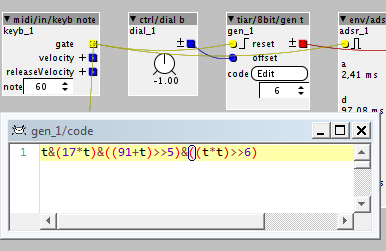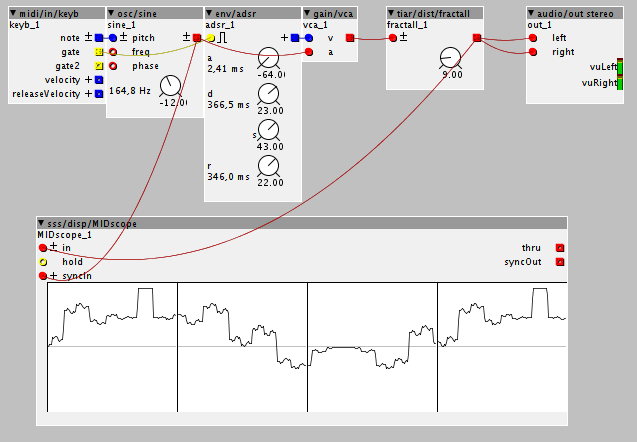Object tiar/HW/OLED128x64
try the help patch to get an idea: menu: Help -> Library -> Community -> tiar ->HW -> OLED128x64
This object allows to use a 128x64 OLED I2C display (using PB8 and PB9 in I2C mode).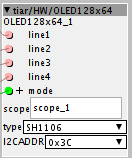
if mode == 0 the OLED will display line1, line2, line3 and line4 strings (up to 11 characters) :
if mode == 1 the OLED will display line1 and a graph corresponding to the scope object linked in the "scope" parameter:
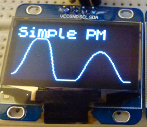
type can be set to SH1106 or SSD1306. 0"96 displays are usually SSD1306 while 1"3 displays are SH1106.
I2CADDR is the I2C address of the display, it can be 0x3C or 0x3D.
Notes:
- You can use only one instance of the object. If you want to use two displays (with àx3C and 0x3D I2C addresses) you can use the extended object OLED128x64Dbl
- This object has been designed to have a limited RAM footprint (it does not use double buffering).
- Objects tiar/string/mux2 and mux4 allow multiplexing strings (by multiplexing their pointers, not by copy) they can be used as inputs for OLED128x64 (see the help patch)
- Object tiar/conv/f_to_c converts fractionals to strings on six characters (format: sddd.d) (see the help patch)
- see also https://sebiik.github.io/community.axoloti.com.backup/t/spi-i2c-oled-display/638/24