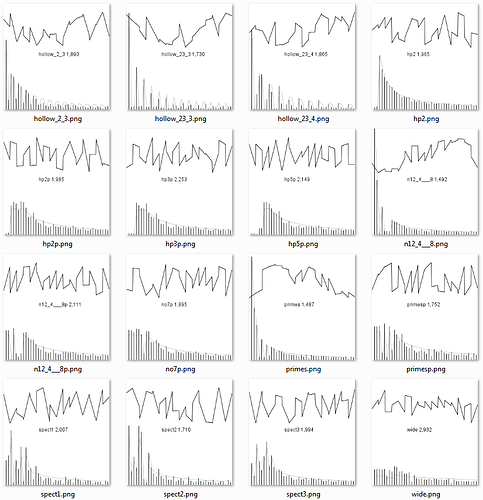you have to down sample it with another object from tiar's set..
Tiar / SmashedTransistors Contributions
ahh thats why 
Thanks
@lokki WHich one should I use? I dont seem to find any that match. Also on the picture @SmashedTransistors has posted he has not used any downsampling. ALso in the help files, no downsampling. BUT the pitch of for example the tiar/osc/DP2SawPls is, without any downsampling an octave higher.
But it doesnt sound good. A little bit more organic. the highs are much more pleasant, even just as i am testing it now, with no downsampling
ah sorry, if he does not use a downsampler in his help file, then i guess the downsampling is done internally.
Hi @jaffasplaffa and @lokki,
I plead guilty, some objects were an octave too high !!
I updated D2PWM, D2Pulsaw D2PSaw D2SawPls so that they are tuned at 329.6Hz.
These are not oversampled generators, they use 2nd order Differentiation ( "D2" stands for Diff 2).
I'm very sorry for the inconvenience !!
New oscillator: SevenSteps
See the help patch in Help -> Library -> Community -> tiar -> osc -> Steps -> SevenSteps
It is a seven step oscillator. Much like the Six Step oscillator, you can choose the amplitude of each step.
Note that the harmonics multiple of 7 have zero amplitude. Which is an interesting feature in some cases.
oscillator: SelfPM
The community/tiar/osc/SelfPM object is a very low CPU bandlimited oscillator capable of generating filtered saw-ish and square-ish waveforms.
It has the classical pitch inlet and parameter.
The fbMod inlet is a positive input.
When the fbMod varies in the range [0 64], the effective fb varies in the range [fb0 fb1].
Negative fb produce squarish waveforms.
Positive fb produve sawish waveforms.
The patch tiar/synths/SelPM.axp is a simple mono synth (4% CPU) that includes an adsr amplitude envelope and an adsr fb control envelope.
Furthermore, fb0 is modulated by the aftertouch:
You can tweak the envelopes and fb0 and fb1 to get an idea of its sound range.
TX81Z algorithms
New oscillator: 12StepsBLISync
Try the help patch in menu: Help -> Library -> Community -> tiar -> osc -> wf12 -> 12stepsBLISync
BLI anti-aliased and compatible with wf_12Steps, wf_12Harm and wf_12Bank as source of waveforms.
It sounds brighter than O2_12StepsSync and is easier to use as it does not need an O2_to_SR_59 object.
New wf_12 objects: wf_12Chorus and wf_12Display
Try the help patch in menu: Help -> Library -> Community -> tiar -> osc -> wf12 -> wf_12Chorus
Note: wf_12 signals are not actual audio signals, they are packed steppy waveform signals to be used in tiar/osc/ 12Steps series of oscillators.
wf_12Display displays a 12 step waveform.
wf_12Chorus can be used for pseudo chorus effects. It does not process an audio signal, it modulates wf_12 waveform before they get used by a compatible oscillator.
Each of the 12 steps are - more or less deeply - modulated by its own LFO.
Those 12 LFOs have different oscillation rates.
- rateA and rateB define the range of rate modulation used
- depthA and depthB define the range of depth modulation.
An hint of imperfection: SixStepsBLIV1 and SixStepsBLIV2
Try the help patch in Help -> Library -> Community -> tiar -> osc -> Steps -> SixStepsBLIV2
The SixSteps oscillators waveform is defined by six parameters, the six steps.
This allows to recreate some waveforms of early digital synths with the distinctive flavor of the very limited number of steps.
SixStepsBLIV1 and SixStepsBLIV2 add imperfection to these steps. They are not equal. Some are slightly longer or shorter than the others.
The resulting sound differs from the SixSteps oscillator especially when you play low notes. The sound can be more "brassy" and less "squarish".
The help patch has a toggle switch that helps to compare the ordinary SixSteps form the imperfect Variant.
New wf_12 objects: wf_12Scale
Try the help patch in menu: Help -> Library -> Community -> tiar -> osc -> wf_12Scale
Note: wf_12 signals are not actual audio signals, they are packed steppy waveform signals to be used in tiar/osc/ 12Steps series of oscillators.
wf_12Scale processes a wf_12 signal by scaling its time axis and outputs the resulting wf_12 to be used in one or many 12Steps oscillators.
To be honest I am quite surprised to hear the effects it does. It mostly sound like some old digital filtering to me (say, some very quantized LPC systems). The help file Help -> Library -> Community -> tiar -> osc -> wf12 -> wf_12Scale is such an example.
The patch menu: File -> Library -> community -> tiar -> bass -> DigiCode sounds more grungy.
Thanks @lokki .
New objects: wf_12 object: wf_12Scan1
Try the help patch in menu: Help -> Library -> Community -> tiar -> osc -> wf_12Scan1
Note: wf_12 signals are not actual audio signals, they are packed steppy waveform signals to be used in tiar/osc/ 12Steps series of oscillators.
It works much like the wf_12Bank excepted that you can "scan" continuously through the wave bank.
"mode" selects the addressing mode: xfade or scan. Scan produces a dirtier effect.
Patch: StereOctets
menu: File -> Library -> Community -> tiar -> synths -> StereOctets
This patch uses a bunch of wf_12 modules to get sort of an 8 bit evolving stereo sound.
Patch: DigiGuitar
menu: File -> Library -> Community -> tiar -> guitar -> DigiGuitar
This patch also usesof wf_12 modules to get sort of an early sampler electric guitar sound.
Note that the BLI algorithm is alias prouf even in the higher register  (as were early samplers that used variable rate sampling for each voice).
(as were early samplers that used variable rate sampling for each voice).
Uh yeah, I remember. "While my mirage gently beeps."
(The Ensoniq Mirage was one of these)
@SmashedTransistors i was wondering: is there a limit to the steps? could you also create a version with say 64 steps instead of 12? i guess you cannot pack the values conveniently in an audio-stream then...
Yes, @lokki, there are limitations
The BLI antialiasing is certainly amongst the most efficient anti aliasing, low CPU, good antialiasing, wide band and can anti alias sync.
But, basically, the BLI antialiasing scheme is limited to one transition per sample.
If you consider the higher note you will play being at 4000Hz, you will be able to manage up to
Nyquist/4000 = 24000/4000 = 6 transitions.
That's why my first steppy oscillators was limited to 6 steps.
I modified the method in 12StepsBLI(sync) in order to handle up to 2 transitions per sample. But it increases CPU.
What i like with these oscillators is the imperfection of the steps that generates a bunch of characteristic imaging harmonics.
Well in an audio signal we have 16 int32...
we can pack in there 32 int16
even if standard modules - like mixers - won't be compatible with this, it is still a handy way to transmit short waveforms.
At the moment, i'm still experimenting with short waveforms.
I've found a way to do second order DPW on waveforms with discontinuities.
Imagine a waveform with only 16 segments.
The trick is that the segments do not need to be connected.
the end of the first segment do not have to coincide with the start of the second segment.
This way, it is possible to make a 16 segment waveform with more than 8 harmonics.
Help -> Library -> Community -> tiar -> osc -> 16StepsDP2
is still in progress but you can play with it to get an idea. (simply change the last slider up and down, that's where i put the discontinuity in the waveform. note that the waveform is updated in the oscillator on "note on")
The wf_16Steps has 32 sliders that controls:
- slider0: start of segment 0
- slider1: end of segment 0
- slider2: start of segment 1
- slider3: end of segment 1
- ...
- slider30: start of segment 15
- slider31: end of segment 15
Object: 16StepsDP2
The 16 Steps (with discontinuities) oscillator described in the preceding post seems to work properly.
I added a new companion wf_16 object
wf_16BankPwr
menu: Help -> Library -> Community -> tiar -> osc -> wf_16BankPwr
is a bank of 16 predefined waveforms. These waveforms may seem strange at first sight, but they have quite useful spectra for substractive synthesis and are crest factor optimised.
For example, the first waveform is quite awkward but is has a spectrum similar to the one of a sawtooth: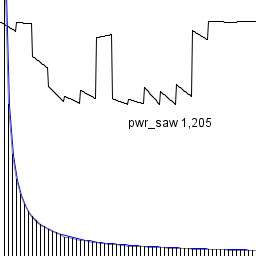
menu: Help -> Library -> Community -> tiar -> osc -> wf_16BankPwr
has a toggle switch that will let you compare it to a regular sawtooth.
I think that one of the main interests - from a musical point of view - is when you mix this detuned "pseudo sawtooth" with a sawtooth. The sound is much smoother and harmonic cancellations/beatings are less audible.
Other waveforms in the bank are:
1 harm2: the two first harmonics have the same amplitude and then decay -6dB/oct
2 harm3: the three first harmonics have the same amplitude and then decay -6dB/oct
3 harm4: the four first harmonics have the same amplitude and then decay -6dB/oct
4 harm2b: the two first harmonics have the same amplitude and then decay -12dB/oct
5 harm3b: the first three harmonics have the same amplitude and then decay -12dB/oct
6 harm4b: the first four harmonics have the same amplitude and then decay -12dB/oct
7 harm7: the first 7 harmonics have the same amplitude and then decay -6dB/oct
8 harm7b: the first 7 harmonics have the same amplitude and then decay -12dB/oct
9 Res2 Resonance around harmonic 2
10 Res3 Resonance around harmonic 3
11 Res4 Resonance around harmonic 4
12 Res5 Resonance around harmonic 5
13. Res7 Resonance around harmonic 7
14. harm7_2_3 Strong first harmonics with some "decimated" harmonics
15. harm7_23_3 Strong first harmonics with more "decimated" harmonics
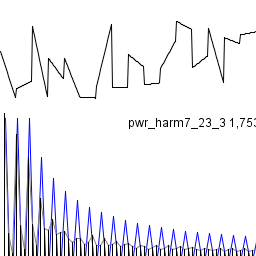
Object: wf_16BankSpktra
menu: Help -> Library -> Community -> tiar -> osc -> wf_16BankSpktra
and
menu: File -> Library -> Community -> tiar -> synths -> Tranquille
for examples.
is a new bank of 16 predefined waveforms for the 16StepsDP2 oscillator :
Patch: Dangerine
menu: File -> Library -> Community -> tiar -> synths -> Dangerine
Aftertouch and chorusing echo...



 I loved the particular sound of the Mirage and of the early E-mu sampler.
I loved the particular sound of the Mirage and of the early E-mu sampler.