The midi clock has a knob for the tempo, range 0-64. but what does that number mean, what is the range in BPM or ms?
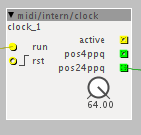

The midi clock has a knob for the tempo, range 0-64. but what does that number mean, what is the range in BPM or ms?
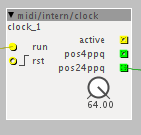
its not really anything meaningful.
I checked the code, which is a bit odd...
when I timed it in ableton I get 1 unit ~ 7.325 bpm. (it is linear)
but I calculate that if the k-rate is actually 3000hz then it should be 7.767 bpm.
(to get 7.325 I need the clock to be nearer 3181 hz ...)
but perhaps I'm getting the maths wrong
If you use the 4ppq, then it should be divided by 4 to get bpm.
When I counted it was close to 120bpm, so I guess 64=120bpm.
(which is not a very useful maximum.)
edit:
if 1 unit is 7.767, then (7.767*64)/4 = 124.272 bpm .
no, I timed in ableton and 10 unit = 73.25 .... also max said the same.
k, dug a bit deeper and found my maths problem... and can now give you the exact number...
ok, what the code does is every k-rate so 1/3000 second it adds N , until we get to 1024 (0x400, or 10 bit)
(unfortunately its a float so we use 1<< 20, until we get to 1 << 31 , hence 10 bit)
so .... 3000/1024 = pulse (ppqn per second) ~ 2.929 * 60 = (pulses per min) ~ 175.78 / 24 = beats per minute ~ 7.32421875 ... close enough to my ableton measurement 
so from here you can back calculate the exact value required for a particular bpm.
but realistically, if we want exact bpm values we should not be implementing like this, instead we would be better entering bpm and then calculating the number of ticks we need at a resolution of 1/3000.
(midi clock is 24 ppqn, and is fed at the same rate as the 24ppqn counter)
sorry, but your math doesnt make much sense to me (You know ppq means pulses per quarter note, right?)
Just listen to it and you'll notice that it can't go any faster then about 120-130 bpm.
I don't need the exact bpm, but knowing that 64 means about 120-130 is fine for now.
24ppq was just a number that was made up back in the 80's, as it was considered to be enough. Modern stuff usually has a higher resolution (96 or even 1000ppq).
of course i know what ppqn means, its hardly rocket science 
24 ppqn is the rate at which midi clock messages are sent... see http://www.midi.org/techspecs/midimessages.php
I suspect other devices you talk about are using MTC, not midi clock. (axoloti only supports midi clock)
anyway, you can interpret as you wish, but this is what is happening...
im not quite sure, why you don't believe me... you can test it easily enough for your self with a simple patch,
set an LFO to count at the (roughly) same rate as the clock, and you will see they count in time...
I don't know where your getting your 120bpm @ 64 from... perhaps show me your patch?
if you run my patch, you will see if you put the clock at 64 you will get to 120 in ~ 14-15 seconds... which is correct 7.325 * 60 ~ 439 bpm
sounds to me like your patch is mixing bars (assuming 4/4) and quarter notes
yeah, you're right. my patch is rather complex, so it wasn't easy to find.
Actually, it is the resolution of a sequencer. (cubase5: 1920 PPQ) I'm not taking about MTC.
(Perhaps you're thinking about midiclock only for a analog synchronisation track, then a high resolution isn't needed; korg volca/monotribe sync pulse is 2ppq ).
http://www.sweetwater.com/insync/ppqn-pulses-per-quarter-note-parts-per-quarter-note/
What has sequencer resolution got to do with midi clock resolution? ( your using midi/clock object, which is designed around 24ppqn)
If your talking about resolution then in axoloti it's arguably k-rate ( so 1/3000 sec) , as that's what you use to drive things like counter.
as I showed in the thread on recording, I would use k-rate for sequencing resolution and then quantise if necessary.
( with care you could probably achieve sample rate resolution)
Anyway I don't know what your trying to achieve so perhaps midi clock is right for you.
I will say I think there is space for some low level objects that deal with musical time better eg bpm, bars, beats, clocks etc would make sequencers a bit easier to understand.
doesn't really work if the tempo changes, does it?
I mean, recording at k-rate, then trying to keep it sync if the tempo changes.
(and, yes you guessed right, I'm using it to record some note sequences/patterns in a table. works fine. always tempo sync. )
Honestly, not really thought about it... I tend to do only real time stuff, so set a tempo for things like drums, perhaps (rarely) sequencer lines, and then play along to that with a controller. So really don't adjust tempo.
Hmmm, if I wanted to change tempo... I guess you could just adjust the playback counter rate , with respect to the original tempo at recording , eg record at 120 bpm, play back at 60 is half time , should be fine, as you have a lot (1/3000) of resolution to play with.... and I guess it's likely if your tempo is changing you will probably want to quantize which gives you even more room for maneuver.
But it's not something i do currently, so not sure if that's what I would do .... I think it would depend on what I wanted to do with quantization.
I much prefer music that is not too heavily quantized , keeping the 'imperfections' of when I played it in with the controller...which is why I want to record at higher resolutions.
It's not 'better' , but as I said, depends what your doing, and what you want, preference, style etc.
so not the same for everyone.