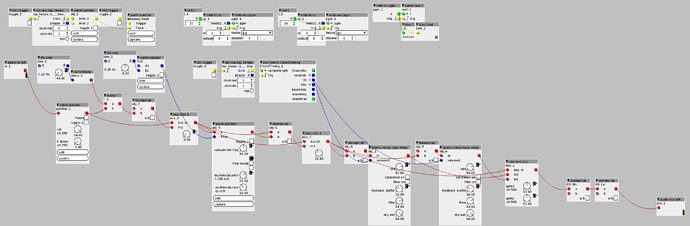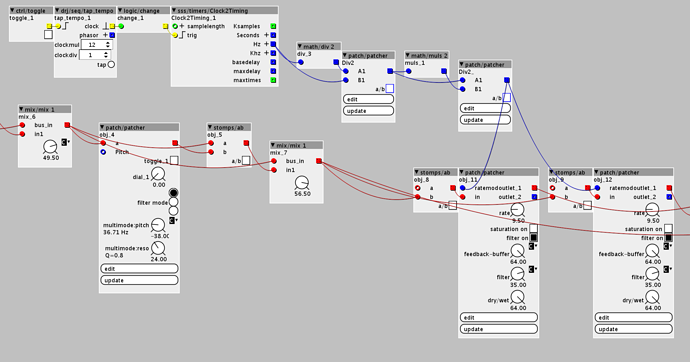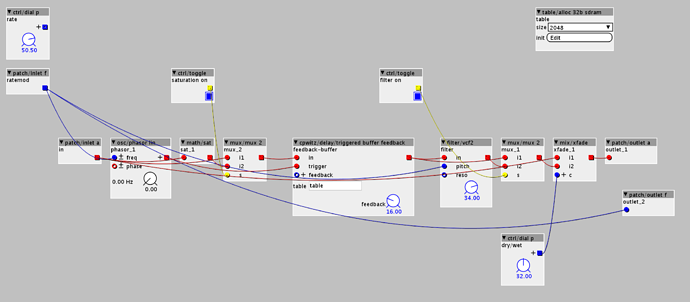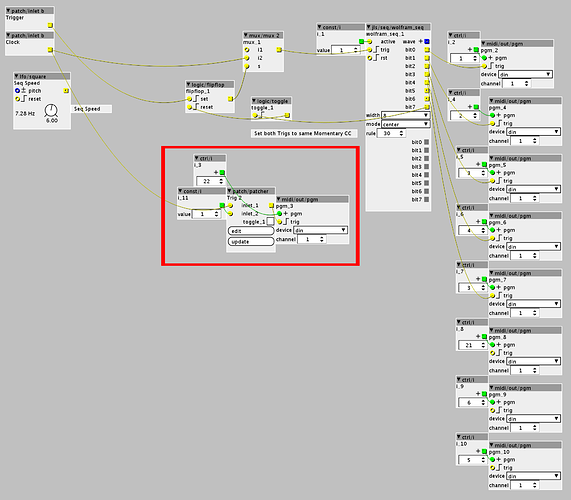So I have my current patch set up like this for some guitar effects:
effects2.axp (52.6 KB)
Im having fun with the delays being just momentary (actually I think I updated this at home with a reverb before the delays to make it more washy since this delay the repeats stay very defined) but my issue is with the Tap Tempo. I have it set up to use my Akai MPK Mini momentary pad as the tap source but its very wonky. It tends to speed its self up, then slow back down on the taps and not really stay in time. I have better luck hooked to a computer and clicking the tap button so I'm thinking it could have to do with the velocity of the pad?
My other thought was that, as you can see I have the same tap clock set up for my Whammy random trigger (with a different clock multiply) that works exactly as it should, so I'm thinking something could be off in the Clock2Timing object going into the delay?
Any thoughts on what could be causing the issue?
I was using TSG/fx/tapedelay originally but that was getting much crazier and harder to control (while still not really staying in time...hard to explain it was like swooping the delay time and redelaying that swoop to the taps) but I'm thinking I could maybe mod the cpwitz delay to copy the clock input from the TSG one so I could have a clock input rather than Hz to be more reliable?