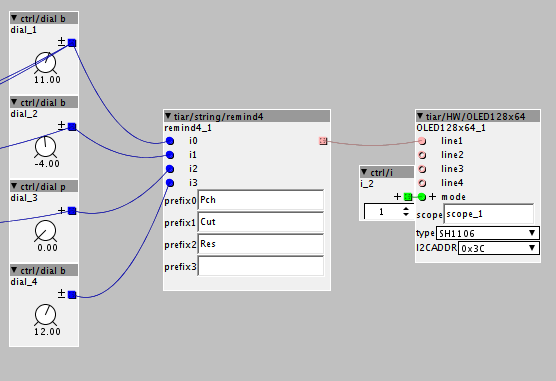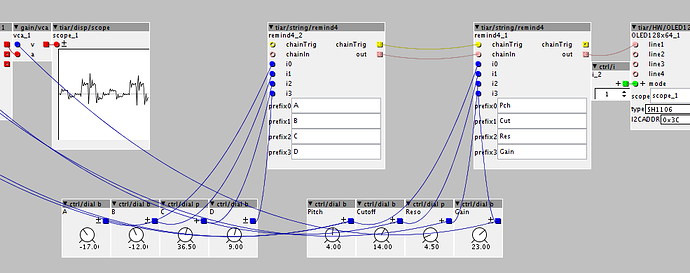Thanks @mongrol
I did not find a working axo object in the repository, just some C++ code based on the Adafruit library and empty script2 based objects  maybe, i wasn't looking at the right places.
maybe, i wasn't looking at the right places.
Anyway, I have achieved to talk to the SSD1306 and fill its memory 'pages' with bytes.
As I plan to have limited use (text or bargraph or curve), i try to avoid using complete buffering.
I'd like to have a minimal memory and CPU footprint.
I implemented an old Sinclair ZX inspired font I made long ago, with optimised x2 scaling -> ~500 bytes
For my eyes, smaller characters are not practical (0"96 OLED)
I can display 4 lines of 11 characters.



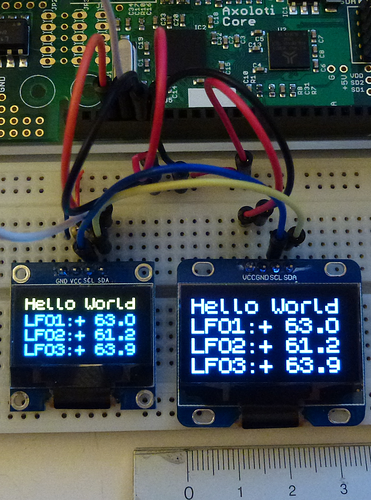
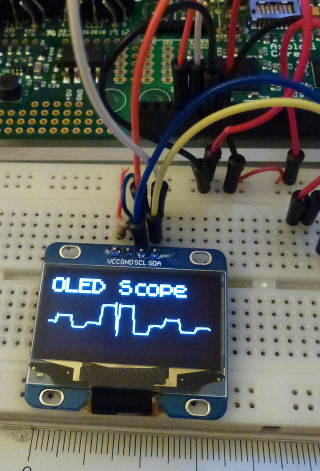
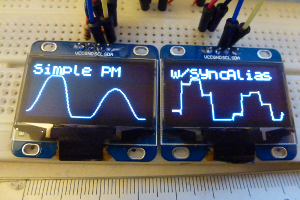
 This opens up a whole new world, and one of them is to be able to forget things and have interactive reminders, so cool
This opens up a whole new world, and one of them is to be able to forget things and have interactive reminders, so cool