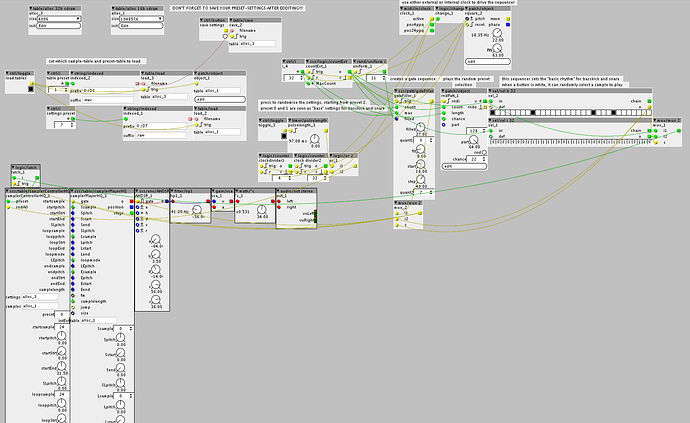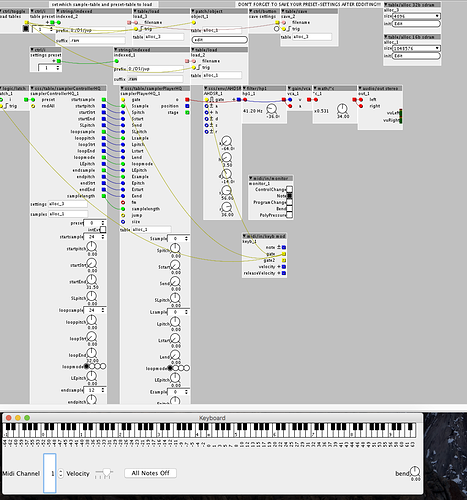Hi. Im trying to wrap my head around loading samples into this project. I know that they have to be 48khz 16 bit raw. I have a collection of sampleloops from a jupiter4 that i want to load into this project and turn axoloti into a normal keyboard based sampler (like a mellotron or...whatever). I'm sure anyone who has experimented with loading samples in axoloti will be able to help me, so the help doesnt neceserraly have to come from sir sick himself. (hes busy enough making modules!!!)
I dont need any explanation about the sequencer etc.
This is the patch.
Thanks!
sampler HQ DEMO.axp (23.8 KB)