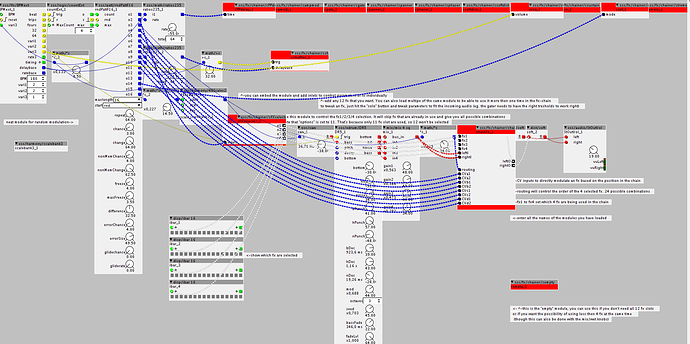Just quickly played around with liveRecord and livePlayer, they work a treat, Fantastic job 
SirSickSik Contributions
All Objects show up but I get errors, probably due to something missing or with the wrong table name, etc.. It would be great if you could provide a "help" patch working for the samplers and specifying that if you put X samples in Y folder it should work .. Btw, I have many kits with 24 percussive samples in a single sample file of 12 secs (op-1 format) It would be totally rad to be able to reuse this kits in axoloti since there are tons of them in the internet... (https://op1.fun/). definitely, Axoloti has maaany more ways of having fun with the sound than an op-1
Very late answer for the donation question.
I think a simple donation page link (PayPal.me or the likes) on our profile page could be a reasonable solution. I sometimes want to put a few euros in a tip jar for some people in this forum (or elsewhere) and I find this solution the easiest.
NEW MODULES
HARMONY
"scalebankLIVE"
records the notes being played and remembers their "priority" order
all external controls:
-gate: when it goes high, adds the note-value present at the note-input to the scale, except when the "delete" input is high. In that case, it will remove the note value from the scale.
-note: sets the note value to be added/deleted to/from the scale. (octave-offset will be removed)
-clear: after pressing clear, the next note being added will reset the scale with only the new note being active.
-notes: sets the maximum amount of notes to be recorded into the scale. If it is lowered below the amount of notes in the scale, it will look at priority to remove the extra notes from the scale: last played is first gone. Though, the extra notes are still remembered to allow them to come back when the notes-input goes higher again.
"scaleLIVE"
This module is used to actually quantize your note-data. Just has an note in&output and an object reference to refer to the scalebankLIVE module. This way you can quantize multiple oscillators using just the single array of the scalebankLIVE module (or any combination of scalebankLIVE and scaleLIVE modules to allow different parts to play different notes).
Lots of thanks to Matthew and Jeremy for their donations!
I'm going to use this for my next axoloti + controls that I'm going to use in my eurorack to control my doepfer CV16 and have myself a 16-channel CV-recorder/pattern-generator/clock-source.
NEW MODULES
(and updated)
"repeater", "repeater2" and "repeater2St"
-repeater is bug-fixed and has an added option of reverse-play (former did forward and reverse at the same time) and input-duck on/off while repeating.
-repeater2 is a variant on repeater that doesn't duck the audio, but just repeats the audio. Next to this, it has a swing-setting for time-offsetting every even numbered repetition. You can also set the wet mix and add feedback.
-repeater2St is the stereo variant of the repeater2 module. It has extra panning controls for start-panning, spread-panning (every next repetition will have this offset added to the former one) and panning-swell (sets a slope to either start from the center and pan outwards at the last repetitions (negative numbers) or start outwards and go to center with every next repetition (positive numbers)). 2 panning modes: triangle and saw shape.
Next to the panning, it also has individual dampening for each tap with a main dampen cutoff as well as a dampSwell control which either adds to the main cutoff (positive values) or subtracts from it (negative values)
a control module for a new upcoming fx module
NEW MODULE
CTRL
"permuList"
Combination module based on permutation:
Creates a full list of 4-number-combinations from the available options.
No repetition, no importance of order.
eg:
1,2,3,4
1,2,3,5
or
3,6,8,11 (any increasing order)
BUT NOT:
1,1,3,3,6 (no repetition of numbers)
AND NOT:
3,1,6,5 (not smaller then any value left of itself)
"select" knob is scaled to the amount of possible combinations
"fine" knob can be used when using a high option count->otherwise the stepsize would be to big to select all possible combinations.
The 4 outputs give you the selected indices.
This module could be used for selecting any 4 out of up to 16 functions which may not be selected twice. (which is a hint for the upcoming module)
Too skint to donate right now, but intend to when I can give you something decent. In the meantime I would just like to say that your new avatar looks totally 'SickSik', and I look forward to playing with those new sampler modules you released 
NEW MODULES
a lot of m.. a chain to be chained. 
FX/CHAINER/......... (all modules that can work together are in the same folder)
main module:
"chainFX"
Main effect chaining module.
Uses the fx modules contained in the same folder (sss/fx/chainer/...) (or if other developers jump in to make their own chainable effects, there might be more fx folders later on)
Loads up to 12 different effects of which 4 are used.
The "routing" input can order the selected effects in all possible combination (using each effect only once).
Each effect has a dry/wet-mix, mixing the output of the effect with the input of the effect. This could be used to layer effects on top of the original signal.
Effect 2,3 and 4 also have a mix control to mix between the former effect output and the former effect input.
This could be used for parallel effects fx1->(fx2&fx3)->fx4
Each effect in the chain has two CV inputs that alter the fx that is currently loaded at that position in the chain. The effects themselves (modules containing the effect functions) can also have their own parameter inputs for fx-dedicated control (eg. tempo synced delay/lfo)
All effects are stereo for lots of spatial effects.
if you don't need 12 effects, just load a single "cempty" module and refer to that one with the remaining object references that you don't use.
"cFXselector" (same module as listed in my former "new module" message, but now saved to the same folder for easy and quick loading of modules). Set "options" to the amount of modules that you've loaded (currently max=12).
Well... the effects (all seperate modules that contain the "effect functions"):
-1 stage phaser (load multiple module for more stages)
-pingpong delay
-simple vca (envelope/gapper)
-panner
-SV-filter
-(noise-)gate
-sustain
-amplitude modulation (ringmod)
-samplerate reduction
-soft distortion
-peak distortion
-pitch-tremelo
New additions:
-shuffler (random delayed signal shuffle)
-empty module: can be used for empty sockets OR to write your own fx code to be used by the chainFX module.
Lot's of different modules can still be made and added to the list.. If you think of a new nice one.. let me know. Just keep it simple. 4 layers of simple effects are often enough modulation.
To say it simple:
You've got up to 12 effects of which you can combine any 4 of them in any order with serial/parallel/dry/wet mixing.
And of course.. it can all be driven by ((semi-)random) pattern generators/sequencers/envelopes/LFO's 
The "chainFX" module shouldn't be too hard to mod to remove unnecessary object references if you want to get memory usage down (eg. by only allowing 4 effects and deleting the other attributes and the part of the code mentioning them in local, K-rate and S-rate). This way you can just use 4 effects in any order for your synth (eg. filter,phaser,delay and pitch-tremelo for spherical stuff or the sustain, gate, softdist and peakdist for a distortion).
ps. if anyone else makes modules that can be used with the chainFX, let me know and I'll add the name of your folder to the chainFX overview, so people know where to look for other modules.
Sic,
Is there a help file to show how this is set up properly? If not could you add one to show an example?
this is a simple demo of the chainFX and accompanying modules
fx chainer DEMO.axp (19.9 KB)
huh? weird...
I synced and these modules weren't embedded... (update.. oh wait.. you advised to actually embed the modules.. XD)
I'll sync again, maybe something went wrong..
have you made some adjustments to one of your modules, that now can't be synced anymore? that's what happens to me "all the time"..
I've added the random input. Note though, that this is like a momentary random. As long as the gate is high, it chooses and holds a random selection, when it goes low, it follows the select knob&inlet.
you can also just send a random fractional value between 0 and 64 to the select input.
I've made the selection wrap back to zero when it passes the max.