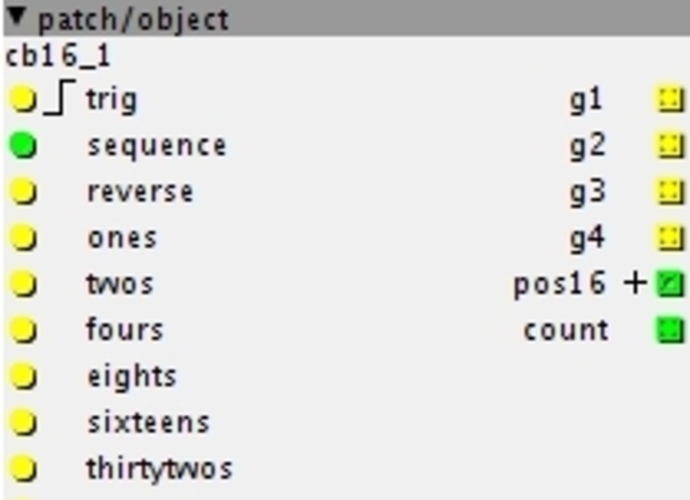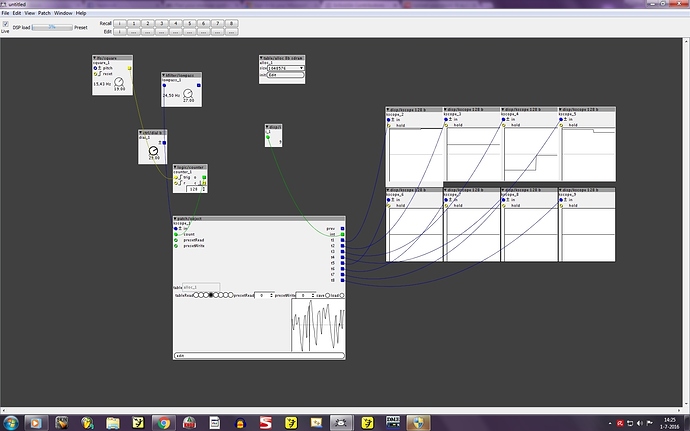when using this module.... please, oh please... first read this very well..
NEW MODULE:
SEQ:
"shufflingGateSequencer":
"constant from 16 flags".....hmmmm... that one evolved quickly...
FIRST ADD A TABLE ALLOCATION MODULE AND "TABLE SAVE" MODULE FROM THE FACTORY TABLE FOLDER!!!!!!!!!! and make a structure to save the table into a .tab file! BEFORE EDITTING!!!
(otherwise you'll lose everything as you can't save it as it's needed to stop the patcher to add the modules and restart the patcher... NOOOOOOOOooooooooo!..... sight)
4 channel 64-step(max) gate sequencer with 1024 presets per-bank. (positions and values are saved together as a single decimal number, so 1024 numbers equals 1024 sequences per bank!)
Each step has 4 positions (white=chance0, light gray=chance1, dark gray=chance2 and black). A black step always generates a high gate, the others can be given a random-chance value of that step generating a gate. (chance of colors set by the chance0, chance1 and chance2 controls)
There's no internal storage memory, so the module loads banks from- and saves to table allocation module (size at least 4* 1024*(number of banks) ).
Because of this, there are no presets available when you use this module for the first time.
-Then first edit the bars of the sequencer to have a rhythm.
-check whether you're saving to the right bar ("bar" selector)
-check whether you've saving to the right preset ("seqwrite" selector, for first timers, start with preset/slot 0).
-set the preset load position ("seqread" selector) to the same number (for first timers, this will be preset/slot 0)
-press "save"
-your sequence has now been saved to the internal memory at the preset/slot and in the bar that you've selected.
-now select another BAR.
-now EITHER:
-press "save", which will save the same sequence of the former bar to the next bar. Do this 2 times more and you've filled your 64 step sequence.
-OOOORRRRRR
-in case the internal memory is empty at that spot, press load, and it will reset all the bars to zero. (This will be your "first-time" case, it will reset as there's no preset to
load).
-in case the internal memory is NOT empty in the newly selected bar, but contains another sequence (previously loaded from a table or eddited before), it will load that sequence into
the sequence editor.
-after editting all the BARS and saving them TO THE SAME(!!) "seqwrite" number, you can select a new "seqwrite".
-to start a fresh sequence (empty editor) and the internal memory is empty in the selected "seqread", press "load" to quick-reset sequence.
-if you already have a sequence in that position, and want to load that one, select the same number for "seqread" and press load for all the bars.
-if you already have a sequence in that position (seqwrite) but want to over-write it with another sequence (seqread) (eg, your former sequence):
-This can be done quite quickly:
-select sequence you want to copy FROM in "seqread" and the sequence to write to in "seqwrite".
-then select bar1, press "load", press "save", select next bar, press "load", press "save', etc. for the two other
bars
(takes you 4 seconds most with a mouse..?)
-then edit the copied bars one by one (select a bar, press load->loads into editor->edit sequence->press save> REPEAT WITH NEXT BAR)
It's pretty important to understand how this bar/preset-system and read/write-functions (load/save) work, as you might very well be over-writing or loading the wrong sequence.. destroying precious old or freshly found sequences!
TO FINISH THIS OFF!!!
Hope you read and added a "save table" module by now, as when you press "stop" after editing to add the "save" module, you just lost everything except your last loaded sequence in the editor!!
-if you made some sequence-presets you can save these to the table allocator by first selecting a "bank" and then pressing "Psave". Each bank will have 1024 positions for sequences.
-now press "save" for the "table save" module, to save the table into a file on your SDRAM card. (oh shit, you didn't have one... all for nothing.. go get it!!  )
)
-your table is now saved onto your SDRAM card.
-TO RE-LOAD old files, add a "table load" module from the factory table folder and give it the same table-name to load the table to as the "save table" module.
-then press "Pload" on the sequencer module (this module that would be..). The table is now loaded into the sequencer and ready to be used (if you're triggering the sequencer already, it should be sending out gates already->it's the internal memory that's used to play the sequences.
NOW THE FUN PART STARTS!
All those boolean-inputs at the side??
-First one is of course for triggering the internal counter.
-Counting modifications to bitswap/shift/logic, bit-invert and reverse (from current play position) the counter output with external sequences/controls. (internal counter itself is untouched, so it always goes back to where it should have been if the modification wouldn't happen.)
well.. guess that's the "only couple of things you need to know"..... ghehe
oh no, one last thing... a picture..
and it has a preset-control input for selecting sequences from that 1024-big preset list for each bank 
click picture for full size
more functions will be added later on (like recording)



 moehahahaha
moehahahaha