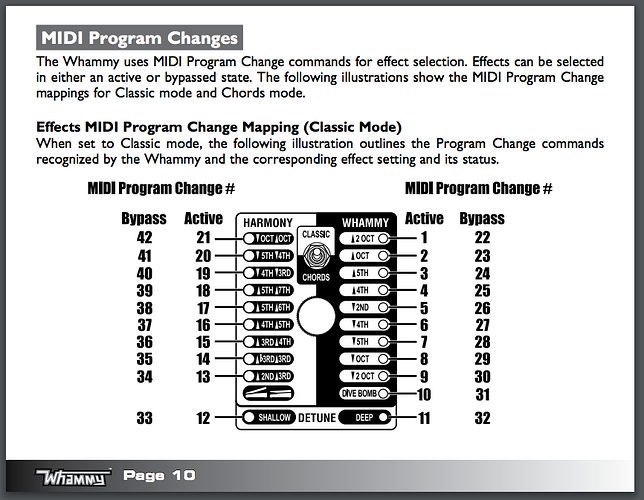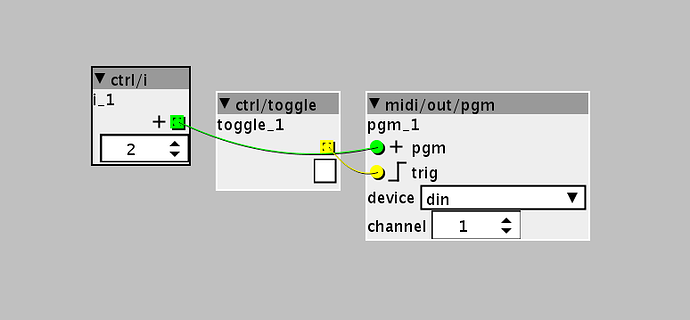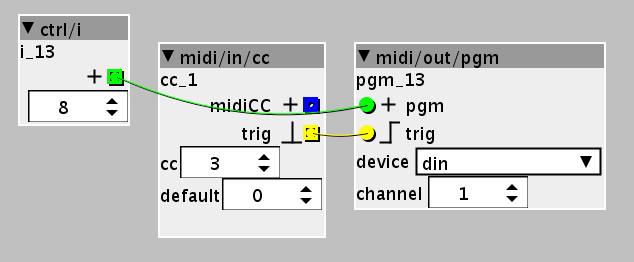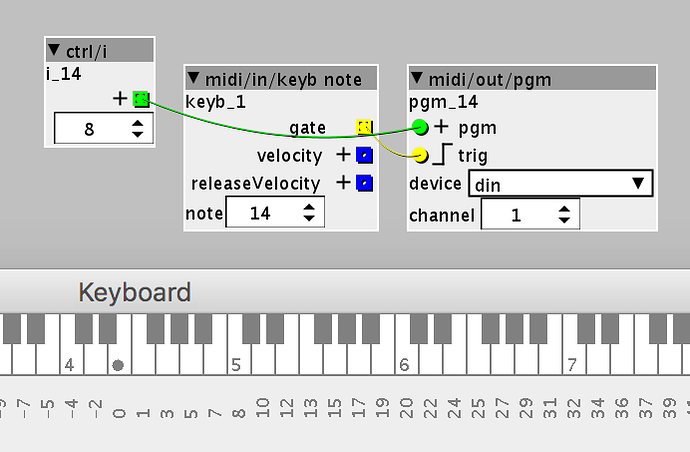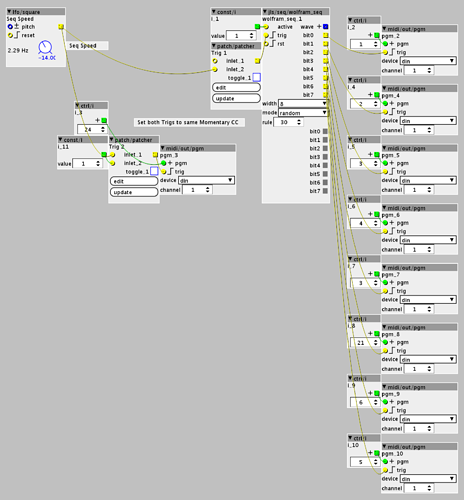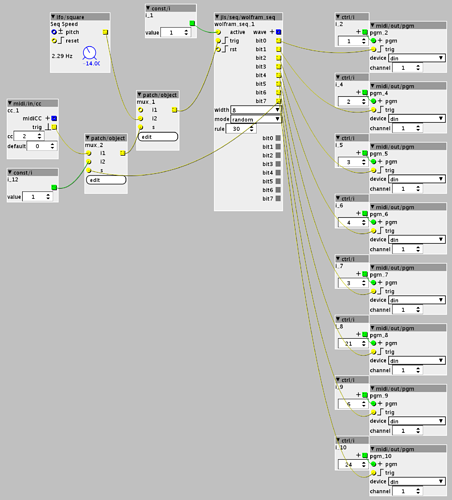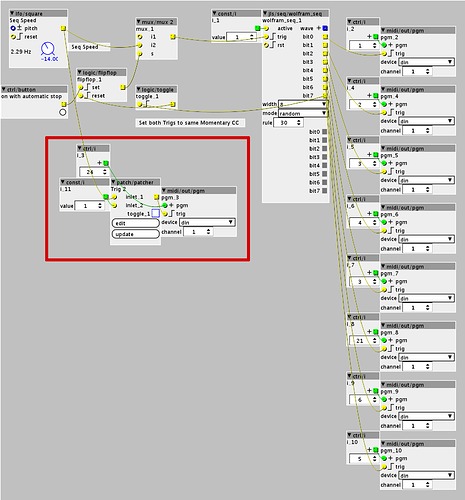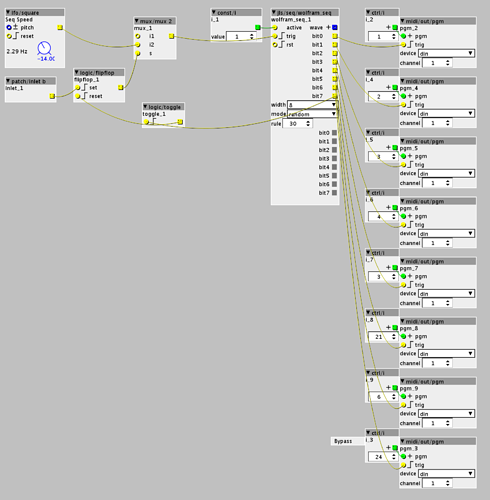So I just got my Axoloti Core the other day and really digging it so far. Using an Akai MPK Mini mkII to control things.
Was thinking I would start simple and try and set up midi output to my DigiTech Whammy on my pedalboard - it takes Program Change Messages.
Below is the list of MIDI Program Changes for the pedal
Id like to map the akai pads to send the program change output to the whammy so I could just tap 1 pad and jump to octave up, press another for octave down, etc so I dont need to reach down and twist the knob carefully selecting the right program manually
So I tried setting up a ctrl/toggle -> midi/out/pgm last night but realized:
1. when I mapped the toggle to a pad on the akai, it was not registering - the toggle has no input side, do I still need to have some midi/in somewhere before the patch will read the input to use the mapped controls?
2. I am just now realizing (I was playing with this half asleep last night) that midi/out/pgm doesnt actually let me choose which program change to send out - I had it set to channel 2 last night (thinking it was program 2) and, while the pad mapping wasnt working, just clicking the toggle with that set up I was able to have the pedal go from off/oct down to on/octave up. Is there a different module for midi out that allows me to select program change code to send out?
3. it seems the ctrl/toggle latches - is this going to cause a problem if I have multiple triggers set up for the different program changes?
Down the line idea - is it possible to set up a trigger that can cycle through a list of program changes at a speed I set? IE: tap a pad on the akai and the axo sends Program Change 1->6->3->5->7->22 to produce some quick, glitchy pitch effects for guitar? Being able to send them at random would be awesome but even setting up my own sequence would be cool (id want it to end on a disengaged change)