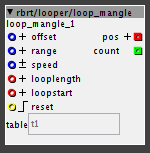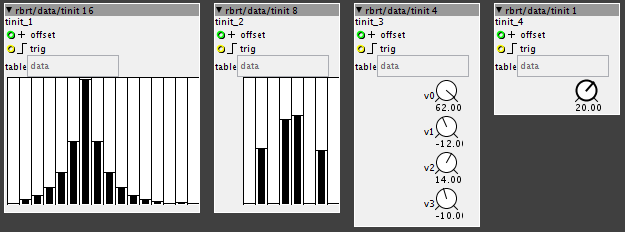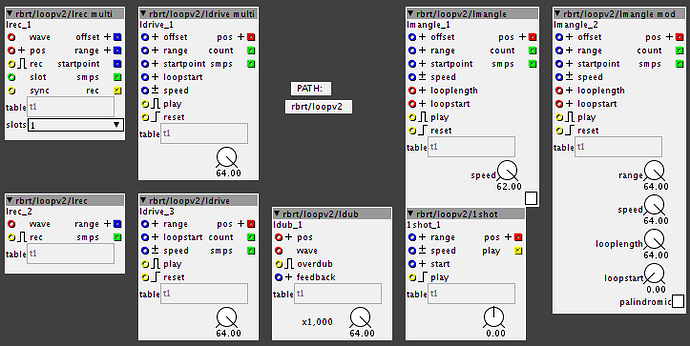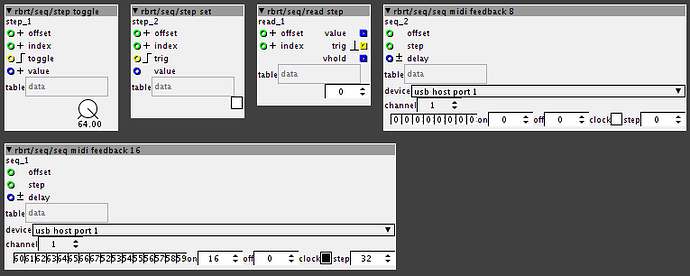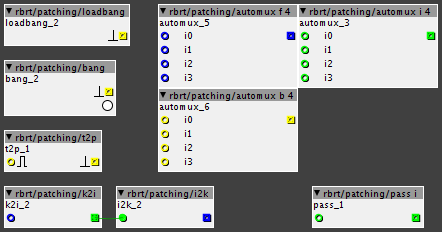If you want to try something yourself the first thing would be to interfere with the quantization phasor in Rbrts patch. If you sync that one to clock the lenght of your recordings will relate to midi clock. You could maybe replace it with a counter, since only the moment when the phasor is at 0 is important, right @rbrt?
But still if your clock drifts or you change the tempo, the timing will get fucked up.
The next step could be to multiply the frequency inlet of the playback phasors with the ratio of the current tempo in relation to the tempo during recording of the loop. That way your loops will pitch down (and slow down) or up when you change the tempo. That ratio part is not so easy in axoloti, since you have to divide the current tempo through tempo during recording and dividing float values in axoloti is not that easy.
Last part could be a mechanism that retriggers the loops. You could have them either automatically retriggering after each cycle, or make it optional like on the Kaosspad. I think the kaosspad only quantizes recording length, at a certain moment loops start to drift. Then you can press resync to put them back in phase.
I made several efforts in all of these directions, unfortunately it is somewhat spread among several patches, but I can try to get it together for you.