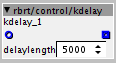Ah ok it is actually in the folder but not available in Axoloti's browser, thx!
Rbrt Contributions
the object should be in the object browser. the patch you have to use the open dialog to navigate to.
have fun, and thanks to @rbrt for sharing.
Hmm this is really weird, I can't see it in the object browser. I copy pasted it to folder where I had put my axo files manually before the last update but still I can't see it.
Edit:
Ah I see I probably have to upgrade to 1.0.8., or downgrade to 1.0.6? I'm on 1.0.7 right now
Ok it works great but I think I'll stick to this one since it leaves more flexibility:
The main feature I'm missing is Overdub Feedback!
But thanks for sharing, it's a great object!
Looper_FB_mono
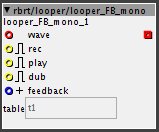
description:
A looper with overdub and feedback-control.
mono version.
update:
-improved the code a bit for efficiency,but only works with 32-bit-tables!
-the length of the loop is now stored with the last sample of the table.
so,when you write the table to sd-card, the looper will remember the
the length of the recorded loop on re-loading.
see example patch 'looper-stomper'
Module requests
Looper_FB_stereo
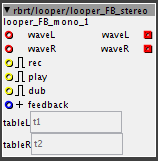
description:
A looper with overdub and feedback-control.
stereo version,needs 2 tables (obviously)
update:
-improved the code a bit for efficiency,but only works with 32-bit-tables!
-the length of the loop is now stored with the last sample of the table.
so,when you write the table to sd-card, the looper will remember the
the length of the recorded loop on re-loading.
see example patch 'looper-stomper'
timer
![]()
description:
it's a close relative of 'timeri'
if the left inlet is true,'timer' starts counting.
if the left inlet is false, 'timer' puts out the elapsed time (in k-rate ticks,0.333 ms)
clocker
![]()
description:
another relative of 'timeri'
if the left inlet is true,'clocker' starts counting.the current clock is output through the right outlet.
if the left inlet is false, 'clocker' puts out a zero.
speedlim
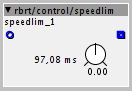
limits the throughput of k-rate data,useful for 'de-bouncing' real-world buttons or de-noising analog inputs.
when the input changes,it's copied to the output and 'speedlim' will wait for the time specified by the dial
before the next input is copied to the output.
Thanks for Looper_FB_stereo!
I'd been using a subpatch to do looping but I never solved an issue with overdub (I'd get an audible click sometimes). I just did some testing and I think I'll be able to swap this in.
The save / load functionality is something I'd thought about but not looked at seriously yet, so that's a nice bonus. That's slick how you save the loop length.
a couple of questions for you:
Was there a reason that you got rid of the position & length outputs?
Have you thought about a half-speed setting? (or double)
Thanks again.
hi mood_organ,
thanks!!!
ups......I didn't notice the click yet...
I got rid of the position+length outputs for now because I'm not entirely sure of the
conceptual path to follow
-output playback position in samples,as k-rate integer?
-as red-cord-signal,relative to the buffers length?
-or,relative to the current loop's length (that would practically be a ramp
linked to the loop's tempo,and in effect,almost a tap-tempo-object (which would be gold))
,but I-am-not-getting-there right now
also,I didn't get anywhere so far regarding speed/pitch manipulation....
Sorry, I think I was unclear. The click was in my looper subpatch... not in your looper object...
I was using 'table/play pitch' for the half-speed effect. Not sure if that helps.
k2f
![]()
description:
converts integer k-rate ticks (0.333 msec) to something like HZ,
in order to set the speed of oscillators.
it's meant to be used in conjunction with the 'LFO/saw lin' object.
for more info,have a look at the 'taptempo.axs' in the library under patches/rbrt
gate_hold_i
integer version.
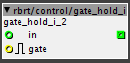
description :
a gate with sample and hold.
when the gate is closed , the last input passing will be held.
steptoggle
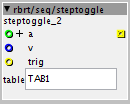
description:
useful for building a step sequencer,classic layout (808,909...)
when receiving a pulse at 'trig', the object will lookup the table's value at index '+a'.
if the value is zero, the sample at index '+a' will be set to the value of 'v',
if the value is non-zero,the sample will be set to zero.
'v' could be note-on velocity,for example..
update: added outlet,providing feedback about the state of the current sample after toggling