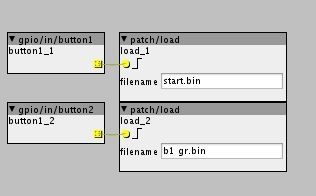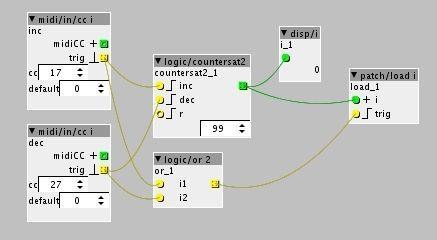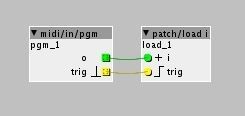Midi monitor reports this:
18:58:36.274 From X-TOUCH MINI Control 1 Bank Select 0
18:58:36.274 From X-TOUCH MINI Control 1 Bank Select (fine) 0
18:58:36.274 From X-TOUCH MINI Program 1 1
18:58:38.027 From X-TOUCH MINI Control 1 Bank Select 0
18:58:38.027 From X-TOUCH MINI Control 1 Bank Select (fine) 0
18:58:38.027 From X-TOUCH MINI Program 1 127
18:58:39.058 From X-TOUCH MINI Control 1 Bank Select 0
18:58:39.058 From X-TOUCH MINI Control 1 Bank Select (fine) 0
18:58:39.058 From X-TOUCH MINI Program 1 2
18:58:39.813 From X-TOUCH MINI Control 1 Bank Select 0
18:58:39.813 From X-TOUCH MINI Control 1 Bank Select (fine) 0
18:58:39.813 From X-TOUCH MINI Program 1 126
18:58:41.977 From X-TOUCH MINI Control 1 Bank Select 0
18:58:41.977 From X-TOUCH MINI Control 1 Bank Select (fine) 0
18:58:41.977 From X-TOUCH MINI Program 1 3
18:58:42.726 From X-TOUCH MINI Control 1 Bank Select 0
18:58:42.726 From X-TOUCH MINI Control 1 Bank Select (fine) 0
18:58:42.726 From X-TOUCH MINI Program 1 125
So Inc/+1 gives 1, 2, 3 while Dec/-1 gives 127, 126, 125
Makes sense why Dec/-1 is being ignored as there are no patches with those numbers in the patchbank. Not sure how to get around that 



 I have started with them.
I have started with them.