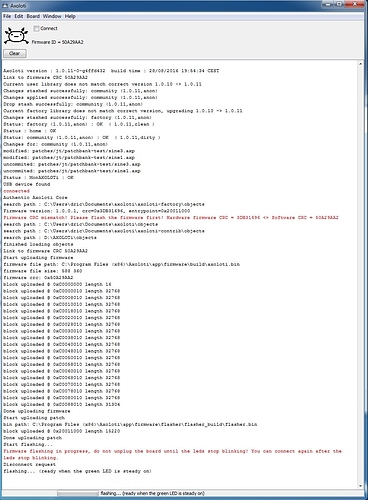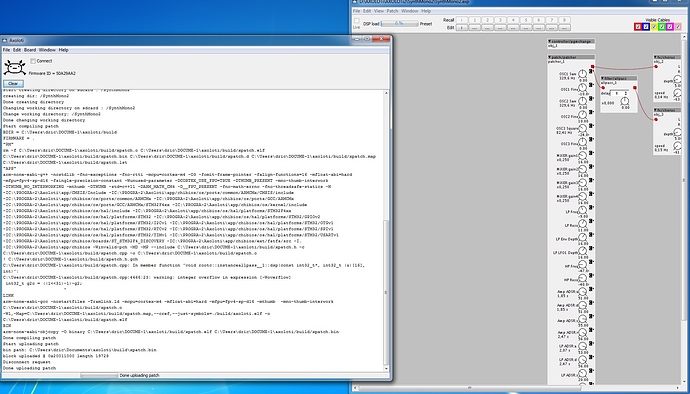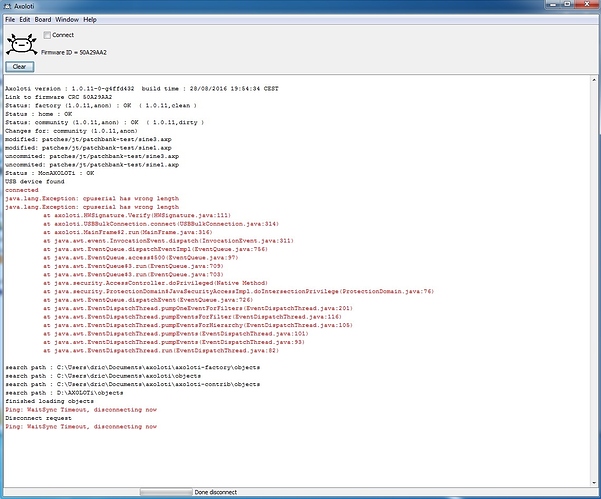I, ve reinstalled the v1.0.11, and here some screens of console.
Screen after install. normally is correctly installed?
Screen after freeze when i set live mode. patcher is not in live mode and the button toggle livemode is grey. patcher do not respond.
complete message:
Axoloti version : 1.0.11-0-g4ffd432 build time : 28/08/2016 19:54:34 CEST
Link to firmware CRC 50A29AA2
Status: factory (1.0.11,anon) : OK ( 1.0.11,clean )
Status : home : OK
Status: community (1.0.11,anon) : OK ( 1.0.11,dirty )
Changes for: community (1.0.11,anon)
modified: patches/jt/patchbank-test/sine3.axp
modified: patches/jt/patchbank-test/sine1.axp
uncommited: patches/jt/patchbank-test/sine3.axp
uncommited: patches/jt/patchbank-test/sine1.axp
Status : MonAXOLOTi : OK
USB device found
connected
Authentic Axoloti Core
search path : C:\Users\dric\Documents\axoloti\axoloti-factory\objects
failed to load patch, firmware version mismatch? filename:"/start.bin"
Firmware version: 1.0.0.1, crc=0x50A29AA2, entrypoint=0x20011000
search path : C:\Users\dric\Documents\axoloti\objects
search path : C:\Users\dric\Documents\axoloti\axoloti-contrib\objects
search path : D:\AXOLOTi\objects
finished loading objects
Start deleting file on sdcard : /SynthMono2/patch.bin
deleting: /SynthMono2/patch.bin
Done deleting file
Start deleting file on sdcard : /start.bin
deleting: /start.bin
Done deleting file
Start deleting file on sdcard : /index.axb
deleting: /index.axb
Done deleting file
Start deleting file on sdcard : /SynthMono2
deleting: /SynthMono2
Done deleting file
Saving preferences...
preferences path : C:\Users\dric\Documents\axoloti\axoloti.prefs
Saving preferences...
preferences path : C:\Users\dric\Documents\axoloti\axoloti.prefs
Generate code complete
Start creating directory on sdcard : /SynthMono2
creating dir: /SynthMono2
Done creating directory
Changing working directory on sdcard : /SynthMono2
Change working directory: /SynthMono2
Done changing working directory
Start compiling patch
BDIR = C:\Users\dric\DOCUME~1\axoloti/build
FIRMWARE = .
"RM"
rm -f C:\Users\dric\DOCUME~1\axoloti/build/xpatch.o C:\Users\dric\DOCUME~1\axoloti/build/xpatch.elf C:\Users\dric\DOCUME~1\axoloti/build/xpatch.bin C:\Users\dric\DOCUME~1\axoloti/build/xpatch.d C:\Users\dric\DOCUME~1\axoloti/build/xpatch.map C:\Users\dric\DOCUME~1\axoloti/build/xpatch.lst
"APP"
arm-none-eabi-g++ -nostdlib -fno-exceptions -fno-rtti -mcpu=cortex-m4 -O3 -fomit-frame-pointer -falign-functions=16 -mfloat-abi=hard -mfpu=fpv4-sp-d16 -fsingle-precision-constant -Wunused-parameter -DCORTEX_USE_FPU=TRUE -DTHUMB_PRESENT -mno-thumb-interwork -DTHUMB_NO_INTERWORKING -mthumb -DTHUMB -std=c++11 -DARM_MATH_CM4 -D__FPU_PRESENT -fno-math-errno -fno-threadsafe-statics -H -IC:\PROGRA~2\Axoloti\app/CMSIS/Include -IC:\PROGRA~2\Axoloti\app/chibios/os/ports/common/ARMCMx/CMSIS/include -IC:\PROGRA~2\Axoloti\app/chibios/os/ports/common/ARMCMx -IC:\PROGRA~2\Axoloti\app/chibios/os/ports/GCC/ARMCMx -IC:\PROGRA~2\Axoloti\app/chibios/os/ports/GCC/ARMCMx/STM32F4xx -IC:\PROGRA~2\Axoloti\app/chibios/os/kernel/include -IC:\PROGRA~2\Axoloti\app/chibios/os/hal/include -IC:\PROGRA~2\Axoloti\app/chibios/os/hal/platforms/STM32F4xx -IC:\PROGRA~2\Axoloti\app/chibios/os/hal/platforms/STM32 -IC:\PROGRA~2\Axoloti\app/chibios/os/hal/platforms/STM32/GPIOv2 -IC:\PROGRA~2\Axoloti\app/chibios/os/hal/platforms/STM32/I2Cv1 -IC:\PROGRA~2\Axoloti\app/chibios/os/hal/platforms/STM32/OTGv1 -IC:\PROGRA~2\Axoloti\app/chibios/os/hal/platforms/STM32/RTCv2 -IC:\PROGRA~2\Axoloti\app/chibios/os/hal/platforms/STM32/SPIv1 -IC:\PROGRA~2\Axoloti\app/chibios/os/hal/platforms/STM32/TIMv1 -IC:\PROGRA~2\Axoloti\app/chibios/os/hal/platforms/STM32/USARTv1 -IC:\PROGRA~2\Axoloti\app/chibios/boards/ST_STM32F4_DISCOVERY -IC:\PROGRA~2\Axoloti\app/chibios/ext/fatfs/src -I. -IC:\PROGRA~2\Axoloti\app/chibios -Winvalid-pch -MD -MP --include C:\Users\dric\DOCUME~1\axoloti/build/xpatch.h -c C:\Users\dric\DOCUME~1\axoloti/build/xpatch.cpp -o C:\Users\dric\DOCUME~1\axoloti/build/xpatch.o
! C:\Users\dric\DOCUME~1\axoloti/build/xpatch.h.gch
C:\Users\dric\DOCUME~1\axoloti/build/xpatch.cpp: In member function 'void rootc::instanceallpass__1::dsp(const int32_t*, int32_t (&)[16], int)':
C:\Users\dric\DOCUME~1\axoloti/build/xpatch.cpp:4466:23: warning: integer overflow in expression [-Woverflow]
int32_t g2c = ((1< ^
LINK
arm-none-eabi-gcc -nostartfiles -Tramlink.ld -mcpu=cortex-m4 -mfloat-abi=hard -mfpu=fpv4-sp-d16 -mthumb -mno-thumb-interwork C:\Users\dric\DOCUME~1\axoloti/build/xpatch.o -Wl,-Map=C:\Users\dric\DOCUME~1\axoloti/build/xpatch.map,--cref,--just-symbols=./build/axoloti.elf -o C:\Users\dric\DOCUME~1\axoloti/build/xpatch.elf
BIN
arm-none-eabi-objcopy -O binary C:\Users\dric\DOCUME~1\axoloti/build/xpatch.elf C:\Users\dric\DOCUME~1\axoloti/build/xpatch.bin
Done compiling patch
Start uploading patch
bin path: C:\Users\dric\Documents\axoloti\build\xpatch.bin
block uploaded @ 0x20011000 length 19728
Disconnect request
Done uploading patch
and message of console if i restart Axoloti patcher without deconnect board:
if i try to load directly patch on board without set in live mode. i can see file in sdcard but file have 0kb.