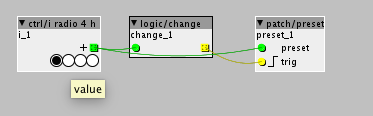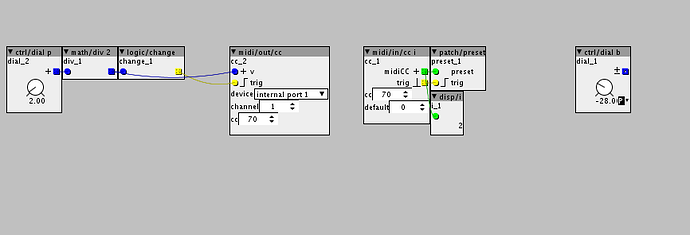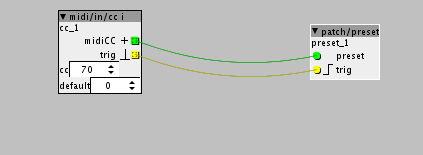anyone got any tips on how to get the presets working correctly?
i know the basics, add parameter to preset list, then click on EDIT number or RECALL number to recall.
I assume the the process is when you use EDIT and the number is highlighted then thats going to store on that preset.
I tried when Live and not Live.
but for me it appears to 'randomly' work or not work 
I was trying to set this up for my patch in this months competition which you can find here
I added all the parameters on voice subpatch (on the top level patch) the idea was simple, flipping presets would given a different sound, and use different scales.
(I added to all 1-8 presets, but I then removed, since its wasn't working)
I had a few issues:
- sometimes the changes didn't seem to 'take'. i.e. when i switched back, they were gone
- sometimes the patch seemed to have locked the changes, so even though I was updating the parameter the sound didnt change.
- changing the OSC pitch dial, wouldn't update he 'note value'
i wondering if there are perhaps issues, or my msderstanding with the sel objects, and parent/subpatches and how presets work... pretty frustrating stuff at the moment.

 You can save load with the ease of a button.. and you can also send midi CC 70, which is hardwired to controll the presets... need
You can save load with the ease of a button.. and you can also send midi CC 70, which is hardwired to controll the presets... need  I like freedom better
I like freedom better