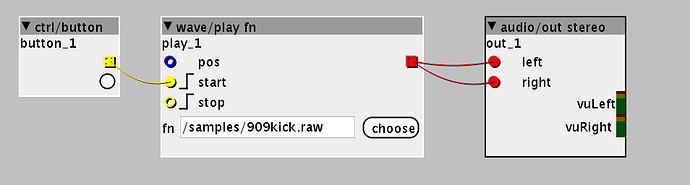Hi guys. I finally bought a microSD card and thought I'd start by patching a simple drum player. So I made a folder on the card that contains a set of 707 samples in mono wav format. But I can't for the life of me figure out what object to use and how to make the samples play.. I can't even get the demo patch with drum samples to work. Is there a guide to this stuff that explains everything like I'm stupid? Thanks 
Playing samples "for dummies"?
something like:
this will look for a file in /samples for 909kick.raw on your sdcard
note: best to use raw, rather than wav, to avoid the wav header.
use something like audacity, so export wavs as raw files.
alternative is to assign a dial to pos, and then 'dial' past the click, but its easer to convert.
audacity, raw export:
must be a mono track
file -> export audio
format = other uncompressed ,
options -> header = RAW (header-less) , encoding = signed 16 bit PCM, ok
hey @thetechnobear sorry for digging up an old thread. I've tried the same patch as above (except with wave/play fn stereo) and I keep getting an error every time I hit the button:
file error: FR_NO_PATH, filename:"/samples/sample1.raw"
I imagine I'm just missing something very simple. FWIW the file is .raw, 16bit, 48k stereo, called "sample1.raw", within a folder called "samples" on the Sd card. The microSD card is called AXOLOTI, do I need to include this in the fn? Should the fn read:
/AXOLOTI/samples/sample1.raw
or
/samples/sample1.raw
Or something else? Nothing seems to be working for me.
thanks in advance
@thetechnobear any ideas why I would get the above error though? You can see from the error that I used that exact directory.
Just to check, the wave/player fn stereo definitely plays back stereo files? (I noticed it says "testing" in the object description)
not really, works here fine.
this error means the directory where the files is supposed to be, doesn't exist (on the sdcard), it doesnt care about the format,
just that it can load the file.
note: FR_NO_PATH means the directory cannot be found , FR_NO_FILE is returned if the filename is not correct
so make sure you have /samples in the root directory of the sdcard, and there isn't something odd about the directory name (e.g. containing spaces etc)
Oh man, I had a total noob moment - I'd actually included the lash in the names of the files (e.g. "/sample1"). What a bumpkin. Just removed all the /'s and it played perfectly!
doesn't work at all for me, don't know why.
it seems to load up the samples but then i have no audio on the outs, absolutely nothing.
Post your patch, and the exact name of the samples that you have stored on the sd card (and where)...
file error: FR_DISK_ERR, filename:"/SAMPLES/Beckett2.wa"
Funnily enough, that isn't quite the filename. It's correctly entered in the fn wave object as "/SAMPLES/Beckett.wav" (note the 'v' in '.wav').
Not sure how to get this right. Tried multiple samples, files, naming conventions, putting things in subfolders, &c.
Any ideas?
remove the first / ? also one is called Beckett and the other Beckett2 but i guess that is a typo
Yeah, that’s a typo here. The file names have lined up and I receive the same error message.
looking at your first message again, it looks like it is not able to read the filesystem maybe? did you try to format the sdcard from the axoloti (there is an option in the patcher) search the forum for it...
I did not format the card from Axo, no—I suspected something like this might be the issue, but didn’t quite know where to begin. I’ll try a search for that—thanks.