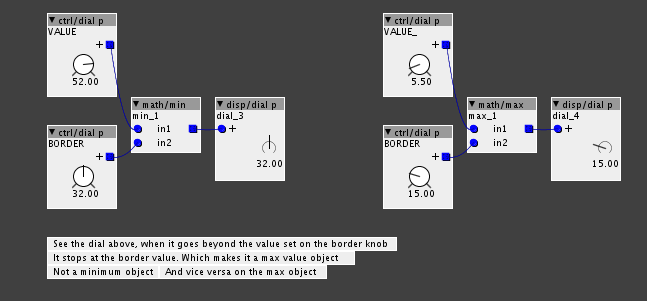Ok split.
Sorry @Gavin , I don't really follow what you mean.
help patches are normal patches, it's pretty much the same model as used by max/msp.
Also I think we should be clear, some Ike the OP are saying examples patches are not enough, they need more guidance
Btw the community could improve help patches , (and tutorial ) and submit as pull requests, some are not great.
Help text similarly these are not really a guide for beginners, it's more text to help you use a particular object.
The object description is the place for this, but I'd agree it's not easy to edit, and I don't think supports markup
Perhaps it's best to keep the description short, and have a better 'supports' object in the help patches so they can be more elaborate ,I think this was the intention as this is how the tutorials are done.
Again, max pretty much does this
perhaps another issue, is the inlet/outlet descriptions are too vague , and putting this is the small text box is not really ideal.
Anyway I think al this is more a modern alternative to the old 'reference guide', rather than a guide on how to patch.
A patching guide, I see as something that teaches the techniques of patching , sure this is using some common objects, but also midi parameter assignment, presets ... and converting different use cases like synth building, fx , midi routing and sequencing.
I think this is often the missing link for beginners, partly what objects to get started, and how to combine them to solve.
Once you have that then you can explore more specific objects, where the help becomes important.
As to the form of the patching guide, sure text or video works - I'd agree I think many of us learn these day via YouTube.
Though we have had calls here for writtten documentation, so perhaps you can't please everyone.
The disadvantage of videos is, if the software changes you cannot update them, you have to reshoot - and shooting/editing/uploading videos can be pretty time consuming.
I will say the YT videos I've done for Axoloti don't have many views so I'm not inclined to spend much time on it

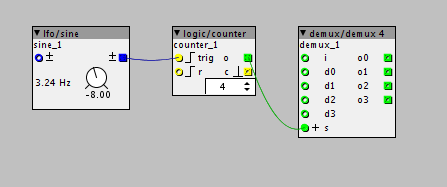
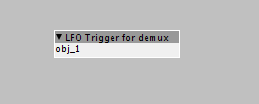


 Everyone can learn Axoloti if they want to. But if one prefer just to have something that works out of the box Axoloti is probably not the place to start.
Everyone can learn Axoloti if they want to. But if one prefer just to have something that works out of the box Axoloti is probably not the place to start.