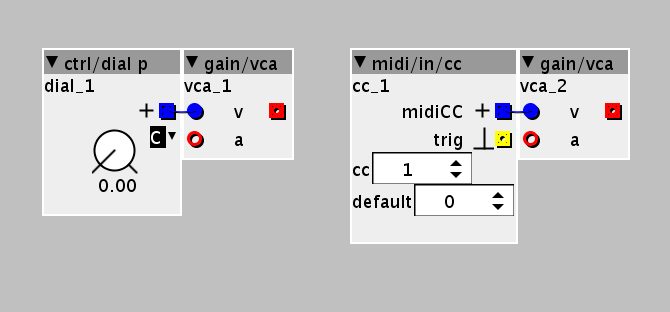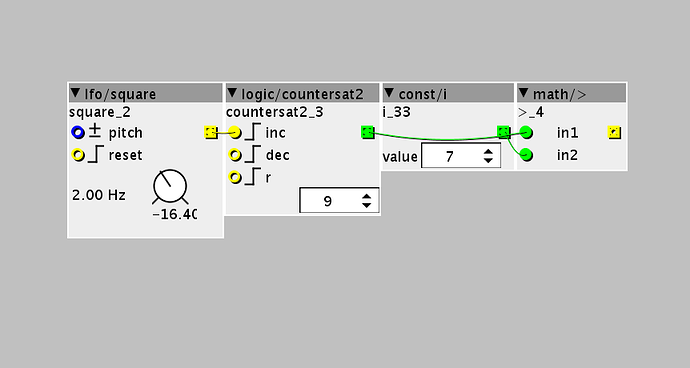I just added two of my sub patches to a patch I've been working on, and I get this compilation error message:
Generate code complete
Start creating directory on sdcard : /Weasel Station 1
creating dir: /Weasel Station 1
Done creating directory
Changing working directory on sdcard : /Weasel Station 1
Change working directory: /Weasel Station 1
Done changing working directory
Start compiling patch
Compiling patch... with /Applications/Axoloti.app/Contents/Java/firmware
BDIR = /Users/karl/Documents/axoloti/build
FIRMWARE = .
RM
rm -f /Users/karl/Documents/axoloti/build/xpatch.o /Users/karl/Documents/axoloti/build/xpatch.elf /Users/karl/Documents/axoloti/build/xpatch.bin /Users/karl/Documents/axoloti/build/xpatch.d /Users/karl/Documents/axoloti/build/xpatch.map /Users/karl/Documents/axoloti/build/xpatch.lst
APP
arm-none-eabi-g++ -nostdlib -fno-exceptions -fno-rtti -mcpu=cortex-m4 -O3 -fomit-frame-pointer -falign-functions=16 -mfloat-abi=hard -mfpu=fpv4-sp-d16 -fsingle-precision-constant -Wunused-parameter -DCORTEX_USE_FPU=TRUE -DTHUMB_PRESENT -mno-thumb-interwork -DTHUMB_NO_INTERWORKING -mthumb -DTHUMB -std=c++11 -DARM_MATH_CM4 -D__FPU_PRESENT -fno-math-errno -fno-threadsafe-statics -H -I/Applications/Axoloti.app/Contents/Java/CMSIS/Include -I/Applications/Axoloti.app/Contents/Java/chibios/os/ports/common/ARMCMx/CMSIS/include -I/Applications/Axoloti.app/Contents/Java/chibios/os/ports/common/ARMCMx -I/Applications/Axoloti.app/Contents/Java/chibios/os/ports/GCC/ARMCMx -I/Applications/Axoloti.app/Contents/Java/chibios/os/ports/GCC/ARMCMx/STM32F4xx -I/Applications/Axoloti.app/Contents/Java/chibios/os/kernel/include -I/Applications/Axoloti.app/Contents/Java/chibios/os/hal/include -I/Applications/Axoloti.app/Contents/Java/chibios/os/hal/platforms/STM32F4xx -I/Applications/Axoloti.app/Contents/Java/chibios/os/hal/platforms/STM32 -I/Applications/Axoloti.app/Contents/Java/chibios/os/hal/platforms/STM32/GPIOv2 -I/Applications/Axoloti.app/Contents/Java/chibios/os/hal/platforms/STM32/I2Cv1 -I/Applications/Axoloti.app/Contents/Java/chibios/os/hal/platforms/STM32/OTGv1 -I/Applications/Axoloti.app/Contents/Java/chibios/os/hal/platforms/STM32/RTCv2 -I/Applications/Axoloti.app/Contents/Java/chibios/os/hal/platforms/STM32/SPIv1 -I/Applications/Axoloti.app/Contents/Java/chibios/os/hal/platforms/STM32/TIMv1 -I/Applications/Axoloti.app/Contents/Java/chibios/os/hal/platforms/STM32/USARTv1 -I/Applications/Axoloti.app/Contents/Java/chibios/boards/ST_STM32F4_DISCOVERY -I/Applications/Axoloti.app/Contents/Java/chibios/ext/fatfs/src -I. -I/Applications/Axoloti.app/Contents/Java/chibios -Winvalid-pch -MD -MP --include /Users/karl/Documents/axoloti/build/xpatch.h -c /Users/karl/Documents/axoloti/build/xpatch.cpp -o /Users/karl/Documents/axoloti/build/xpatch.o
! /Users/karl/Documents/axoloti/build/xpatch.h.gch
. /Applications/Axoloti.app/Contents/Java/firmware/../chibios/ext/fatfs/src/ff.h
LINK
arm-none-eabi-gcc -nostartfiles -Tramlink.ld -mcpu=cortex-m4 -mfloat-abi=hard -mfpu=fpv4-sp-d16 -mthumb -mno-thumb-interwork /Users/karl/Documents/axoloti/build/xpatch.o -Wl,-Map=/Users/karl/Documents/axoloti/build/xpatch.map,--cref,--just-symbols=./build/axoloti.elf -o /Users/karl/Documents/axoloti/build/xpatch.elf
/Applications/axoloti_runtime/platform_osx/bin/../lib/gcc/arm-none-eabi/4.9.3/../../../../arm-none-eabi/bin/ld: /Users/karl/Documents/axoloti/build/xpatch.elf section.text._ZN5rootc3dspEv' will not fit in regionSRAM'
/Applications/axoloti_runtime/platform_osx/bin/../lib/gcc/arm-none-eabi/4.9.3/../../../../arm-none-eabi/bin/ld: /Users/karl/Documents/axoloti/build/xpatch.elf section.sdram' will not fit in regionsdram'
/Applications/axoloti_runtime/platform_osx/bin/../lib/gcc/arm-none-eabi/4.9.3/../../../../arm-none-eabi/bin/ld: regionSRAM' overflowed by 16108 bytessdram' overflowed by 786432 bytes
/Applications/axoloti_runtime/platform_osx/bin/../lib/gcc/arm-none-eabi/4.9.3/../../../../arm-none-eabi/bin/ld: region
collect2: error: ld returned 1 exit status
make: *** [/Users/karl/Documents/axoloti/build/xpatch.bin] Error 1
shell task failed, exit value: 2
Compiling patch failed ( /Users/karl/Music/axoloti files/Weasel Station 1.axp )
I assume this means my patch is too big  . If so, are there any common suggestions about how to get rid of excess bloat in a patch? Is there a way to tell what parts are using the most memory space?
. If so, are there any common suggestions about how to get rid of excess bloat in a patch? Is there a way to tell what parts are using the most memory space?
Thanks!
Karl