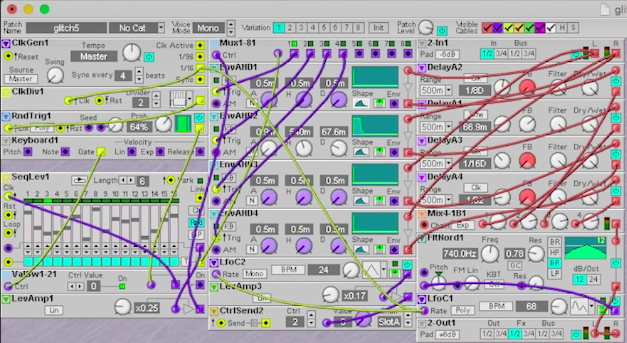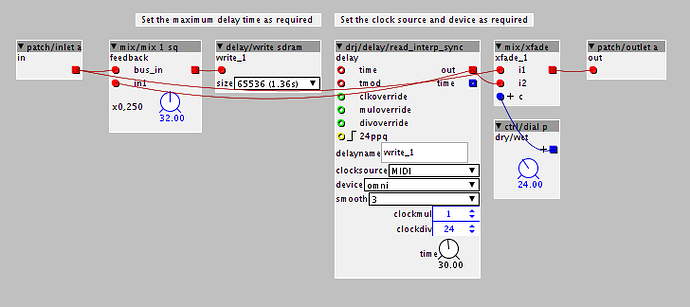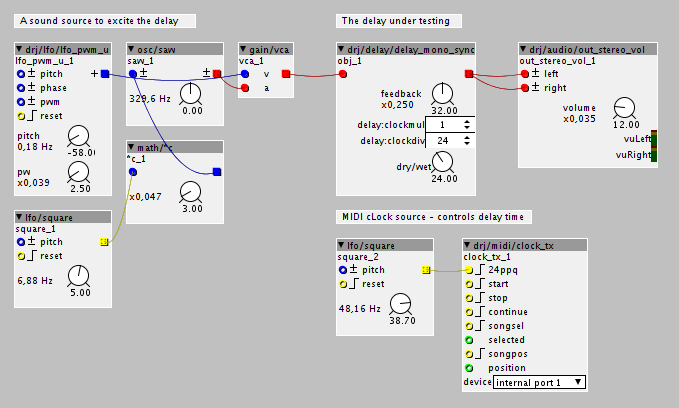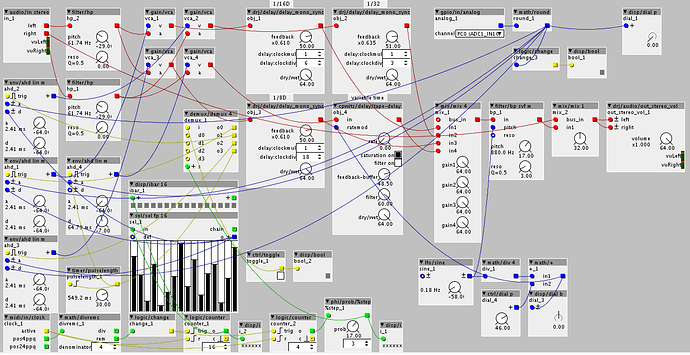there are no sync'd delays in the factory objects... they are all time based.
... you can calculate the time from tempo, but it takes a bit of thought, as the delay time (iirc) has to be fed in as a % of the total of the delay line, but its very much possible.
however, like many things, others have wanted the same before, so always worth searching on the forum (here) for suggestions, and search in the community library for objects - there are probably some there...
I had a quick look at it looks like @DrJustice (drj) has something that might be suitable ( delay_st_pp_mod_sync) , so look at that, and there may be others too.
(remember in the object browser you can do partial searches, so typing in delay, will show you any object with delay in the name or description, so then just a matter of having a look at each in turn)
apart from that the patch looks nothing particularly difficult to replicate, looks like a series of delay lines, with envelopes driven from a sequencer.
one thing you will probably find, generally, is that most of the factory objects are not tempo sync'd, they tend to be time based.... so work on there own time base, but many users have wanted tempo sync'd equivalents, and the community (library) has done a great job in filling this need.