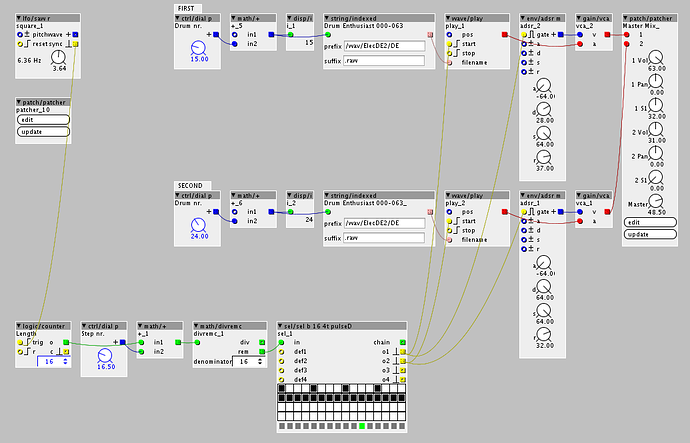Hey!
I am having some issues with the wave/play object. I am trying to have 2 of them playing at the same time, sending different sequences to both of them, like on the picture. But the problem is as soon as I connect the sequencer to the SECOND wave/play object, the sequence from the SECOND one, "leaks" into the FIRST wave/play object, creating unwanted clicks everytime the SECOND wave/play is triggered. When I remove the cable from sequencer to SECOND wave/play the clicking stops again.
Right now I cant achieve a goal of making a drum machine with the wave players. I am a bit befabled by this, as I think I have seen others in here use 5-6 of them in patches. WOnder if they have same issues and just didnt notice?
I have tested using two seperate sequencers, instead of one with 4, with no luck. I have tried embedding the waveplayer, with no luck. Now I am out of ideas. Anyone have got an idea on how to solve this? Any help appreciated 
Another issue is that everytime the patch is made "unlive" Axoloti disconnects. Small issue, but I thought I might mention it while I was at it.
Patch & picture:
DrumE 2016 3 1 find ud af det 1.axp (16.0 KB)
PS. I also tested the demo patch "sample drum machine.axp" with same result as described above. It is like whatever is feed to one wave/play is leaked into the others creating clicks.
Could it be related to sd card? I need to do the Sd bench mark test i guess..
I am on Axoloti 1.0.11 and Osx 10.10.5