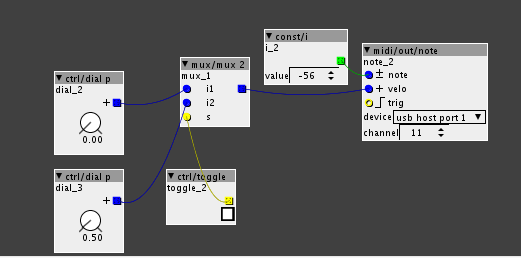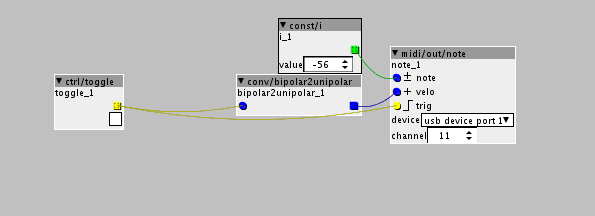Hi. I'm really late to the game, I just got my Axoloti. It is an incredible platform and a helpful community. I've been reading this forum for a while but only got to buying it now...
I'm having trouble with something that seems trivial. I have a Behringer X-touch mini... I want to implement "groups" or "pages" of controls with the encoders, using the led illuminated buttons. The idea is to click on the osc1 button and the variables for oscillator 1 will appear on the encoders. While on this page, I would like the said button's LED to remain illuminated. By default, the LEDs on the xtouch are momentary, and turn off when you release the button. I want them to stay on, until another one is pressed.
In max, I would just do this: 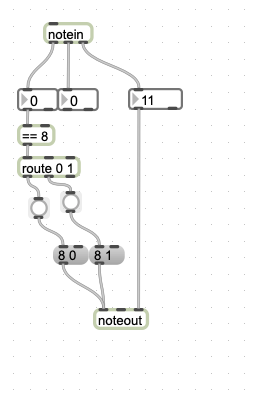
(and it works, i tried).
That is my intuitive way of approaching this, but Axo works differently... When I try to translate this approach with objects in Axo, for instance using mux 2 and constants and change object, it does not work... The led just turns off as soon as you take your finger off.
Does anyone have any tips for how to do this on the Axoloti platform?
thanks!

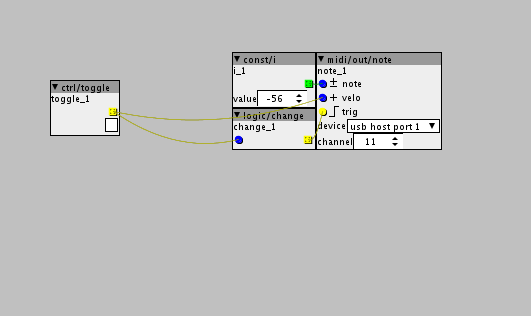
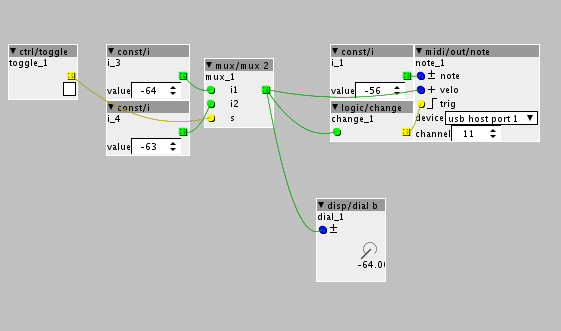
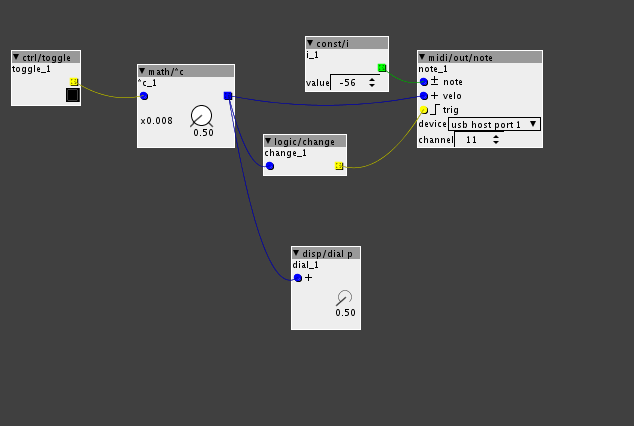 =
=