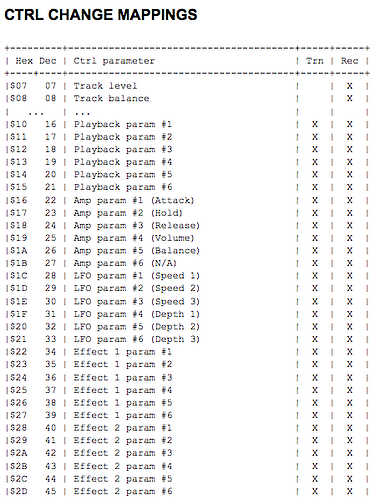Hi!
This is first post here and I'm brandnew to Axoloti.
My question is about a pretty basic topic: MIDI.
I'm planning the following setup and would like to know if this is possible with Axoloti. I have some piezos and switches that should trigger events via MIDI using my sampler (octatrack). For now I'm using a Alesis Trigger i o, but this unit can only send MIDI notes, no CCs. But as I want to controll triggering samples as well as adjust parameters of effects, I do need MIDI CCs. I would like to use different piezos (the ATio has 10 inputs) and it would be great to map several events to one event.
So here is the question:
1 – Can I connect piezos and switches to the Axolotiboard and receive notes as well as CC-values depending on the velocity of the signal? If yes, how complicated is this to build the patch or are there even examples out there?
2 – Or do I have to send the notes coming from Alesis Trigger i o to the Axoloti for processing them into CCs (in this case Axoloti would only be a processor)?
here you can see a screenshot, showing the MIDI for octatrack:
Please let me know if there are topics or links regarding this question. I would really like to use just the Axoloti for this, as it is super portable and affordable as well as flexible for future projects. I'm super excited about your answers, thanks for that.
best