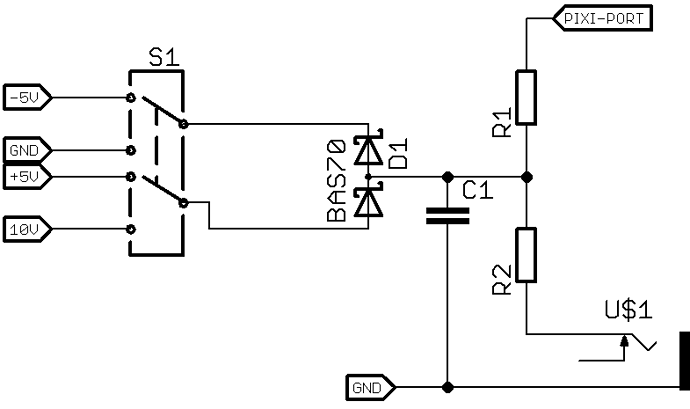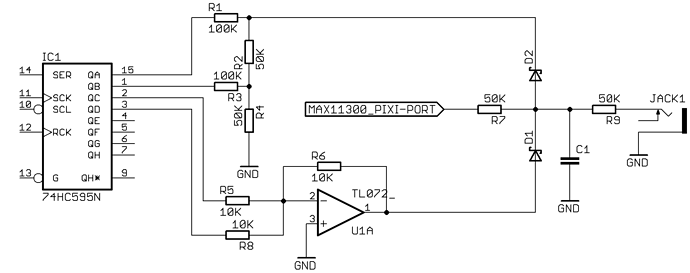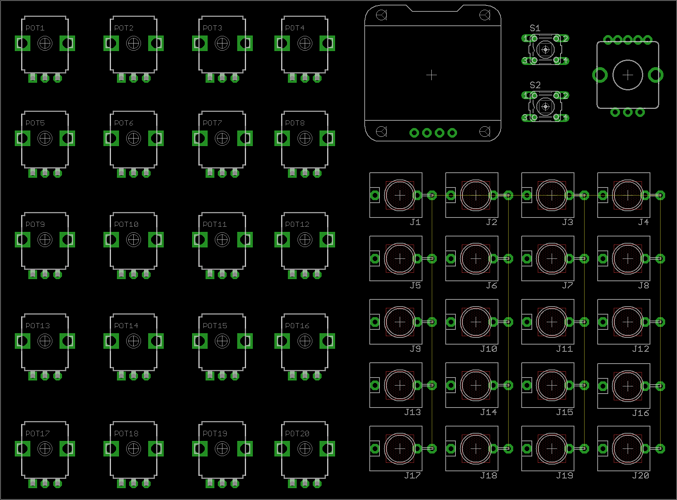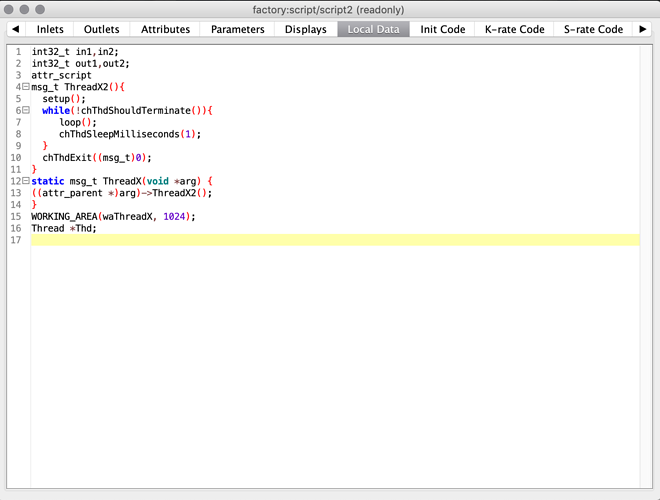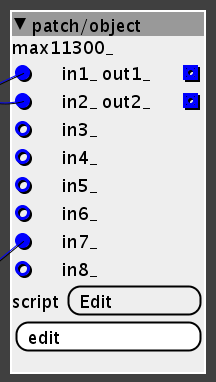led's for showing if the ports are configured as in- or out-ports is naturally a great idea,but for the moment I'm keeping it simpler, just testing. I got some noise on the inputs, but I made very simple connections so I blame those so far.
the script is for controlsignals but i also tested note-cv out and it seems stable. I just tested by ear but it seemed to give 1V/oct across many octaves (0-10V, thats 10 octaves) but I haven't used any instrument for measurement, just an analog synth, but it sounded in tune across the scales at least six octaves, hard to tell further than that
I just used the 3.3v input, no external power, but I suppose that one needs external power for all channels to function reliably.
input protection is probably a very good idea, but it's a bit tricky, you propabely don't want to leave the switch in the wrong direction, but it is an easy mistake to make, maybe there should be a led telling witch range is set in the code, or a digital switch that automatically switches range if it is switched in code (now it's getting complicated) or maybe easier to have a way of telling the axolotl witch way the switch is set (maybe a 3pdt switch) and then automatically set the range in the patch
edit: ok now I see, you have digital control, but I don't really understand the circuit, how do you get the +10V? the negative side with the inverting opamp I understand, but doesn't the positive side just give you +5V? (my electronics skills aren't that great though)