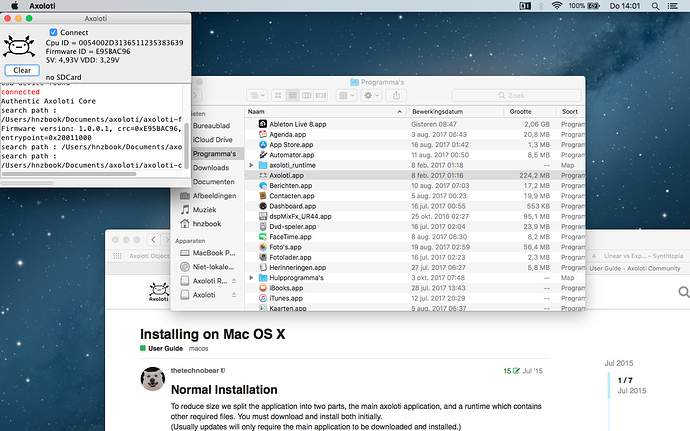this appears to be a known bug in the openjdk (or java generally?)
see : https://bugs.openjdk.java.net/browse/JDK-8188085
( we use apple.laf.useScreenMenuBar = true)
can you both check to see which versions of Java you are running.
as Im not running 10.13, i cannot tell you if this is just the openjdk or also an issue with the oracle release.
(Id generally recommend the oracle release of java)
some good news, the above bug report seems to indicate Apple are aware of the issue and looking to fix... though of course, no timeframe on it.
note: overall, whilst its great if 10.13 doesn't have issues, Id generally advise to hold off upgrading for a little while yet, there is still a bunch of software that has gremlins... (which is why Im holding of)... Id probably wait a couple of months after release, or ~ 10.13.2, and when major software developers are all claiming full support for it.
EDIT: bit more digging, on one forum, they said this was present in the dev beta releases of 10.13 in July... so id assume reported then... also it only effects later updates of Java 8. SO..this could mean @keyman happens to be on a slightly older version of Java and hence is not affected.
(so potentially rolling back to a previous update may fix it)
@johannes we will need to monitor if/when Apple is fixing this, if it drags on then we will probably need to 'hack' a 1.0.12 release which puts the menus on the frames (i.e. does use apple.laf.useScreenMenuBar when 10.13 is present )


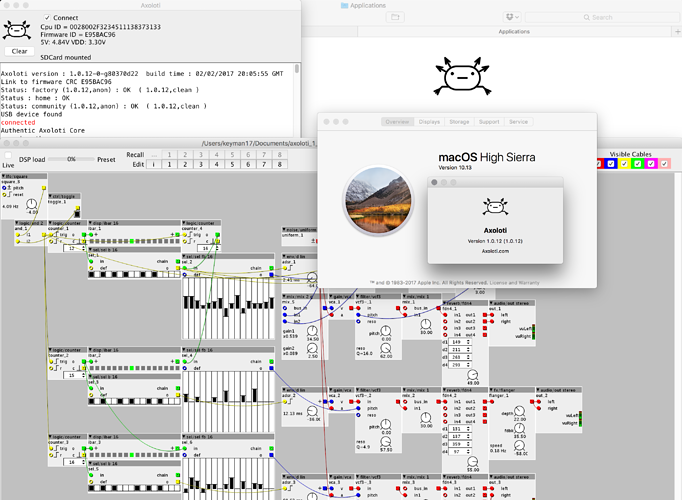
 )
)