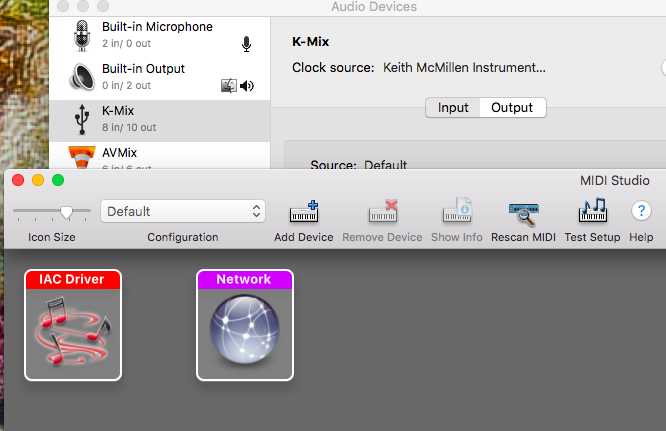Below is what I get when connect the KMI K-Mix.
I imagine it is problematic because there are 3 ports - the instruction manual it states that port three is the port for sending MIDI values.
USB Device Attached
PID: 23h
VID: 1F38h
Address (#1) assigned.
cfg desc: num interfaces 3
interface: interface 0, num 0, numep 0, class 1 , sub class 1
interface: interface 1, num 1, numep 0, class 1 , sub class 2
interface: interface 2, num 1, numep 2, class 1 , sub class 2
endpoint: interface 2, ep num 0, addr 1
endpoint: interface 2, ep num 1, addr 81
interface: interface 3, num 2, numep 0, class 1 , sub class 2
interface: more interfaces described, that config detailed, use actual number
interface: interface 4, num 2, numep 1, class 1 , sub class 2
interface: more interfaces described, that config detailed, use actual number
endpoint: interface 4, ep num 0, addr 82
Manufacturer : Keith McMillen Instruments
Product : K-Mix
Serial Number : N/A
Enumeration done.
This device has only 1 configuration.
Default configuration set.
MID class failed to init