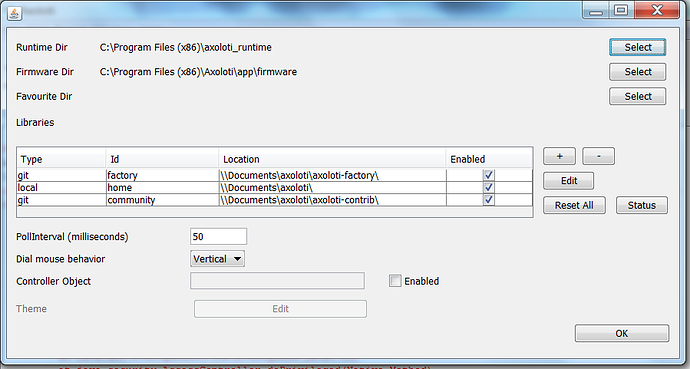ok, lets not start complicating matters by trying to move the Axoloti folder from its default location,
unless you have a specific reason for doing so. (if so, let me know)
(and it wont work due to your axoloti.prefs not being able to being saved anyway)
so do a reset all again, to make sure its using the defaults.
I can see from your console log its also having problems writing the axoloti.prefs file, so this seems to indicate you have an issue with the way windows is finding your documents folder.
so this is not a problem with your libraries as such, its a more general issue, with your folder setup.
windows will by default have your documents folder in
/Users/username/Documents
this is not the same as C:\Documents ... yes, its seems that way when you use file explorer but its not.
I suspect the issue is the way you have your roaming profile setup, unfortunately I cant give you much help on this, as I don't use roaming profiles, nor windows 7 (I have windows 10 only)
a few pointers, to avoid some misinformation here;
- its not suppose to be in 'my documents' just documents.
- uuid/sha have nothing to do with this problem
- you cant just change the root for the libraries, since this is saved in the prefs file, which is not saving due to issue with your documents folder location
well, that depends... when the users writes something e.g. a patch/object, that would be considered a document, and its simpler to then store other data in the same place, otherwise if the user has things like permissioning problems, going to multiple data can cause even more issues... also the libraries and preferences are volatile. anyway we could debate it, but frankly its not an issue, and certainly not the cause of your issue... you should have a documents directory anyway.
what I would be tempted to look at is:
- check where USERDIR is pointing to
- create a directory (if it doesn't exist)
/Users/yourusername/Documents
- do a reset all.
basically, what we are looking to troubleshoot this, is looking to see the create directories, and writing axoloti.prefs are working successfully.
as far as I know, we have users on windows 7 that have installed with no issues, certainly I've installed on win 8 and 10, and afaik its not changed much in this area.