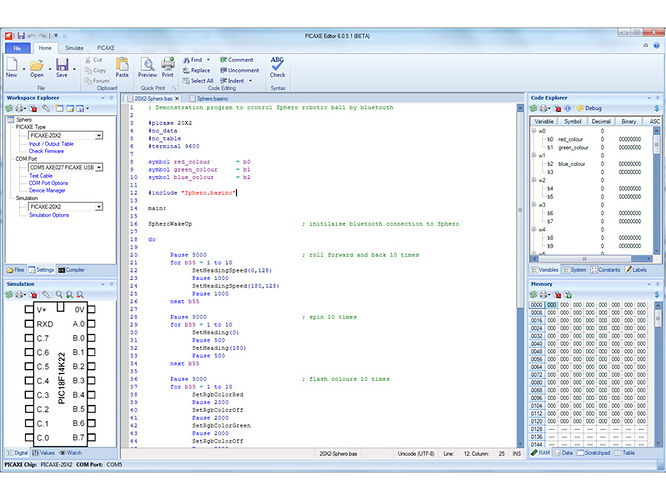Brilliant, so that's another I'm going to have to check out, thanks for pointing it out, I've never heard of it before!
It was PICAXE I was thinking of, though I should have said Assembler and not Machine Code (which I believe is basically a more human-readable adaption of machine code).
The PICAXE editor will let you program in BASIC, but will actually output Assembler for the chip. It's a fantastic editor and system, you can even watch, pause, and edit a visual representation of the assembler, memory, and physical pins as your code runs (see the Simulation, Code Explorer, and Memory windows in this screenshot).
I remember early on when looking into this stuff, that PICAXE came across as being far more accessible and easier to program than Arduino. Whether that be true or not, I have no idea as yet, but I also noticed that it requires less 'outboard' in a circuit than Arduino does.
The overall impression I get is that Arduino has stolen the spotlight due to its popularity, but PICAXE feels like a more sensibly though-out, less messy system than Arduino. It just feels somehow more 'straight-to-the-point' than Arduino does (but bear in mind I'm making these comments as a noob to both, and don't even own a PICAXE yet).
There's six 'official' manuals for PICAXE, so to anyone who's not used the PICAXE system, this first manual will definitely give you an idea of how powerful and well thought out the PICAXE chip and software is ...
http://www.picaxe.com/docs/picaxe_manual1.pdf
Not hating on Arduino, but I'll be giving the PICAXE system a thorough workout regardless of whether I end up using it in products or not, cause to be honest, the only thing that could tip the scales in favour of the MicroPython board (or Arduino) would be if the largest of the PICAXE chips (the PICAXE-40X2) wasn't powerful enough.
So yup, really love the PICAXE system from what I've seen of it, and haven't even used one yet. I'll be glad when I'm in a position to play with this stuff again, to compare and evaluate it for my needs.