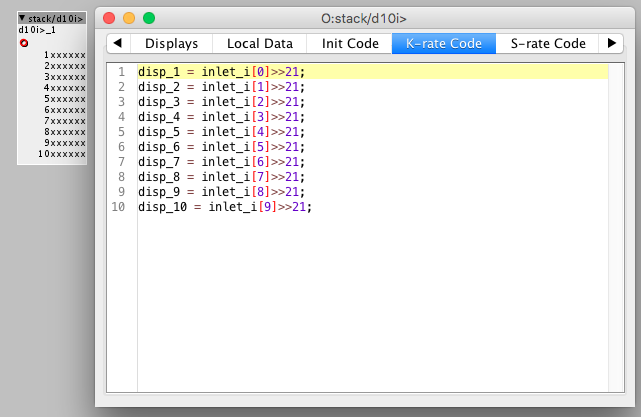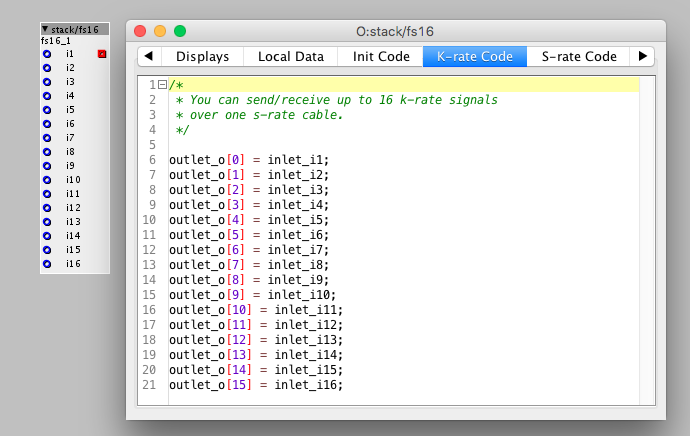Alright, thank you for that! So I could somehow think about using a 16 x 16bit buffer/shift register which is clocked out with the samplerate and loaded on each k-rate.
Perhaps K-rate is also enough. I just recognized that it is a bigger problem that my midi controller "akai midimix" cannot send NRPN cc messages. I mean that i can only get 0-127 steps from the faders which is not perfect. But it might be also okay when i use a smooth object in between the midi values and the "DAC object" input.
Anyways, if 3000Hz is not enough, is it possible to setup an extra timer + interrupt routine which is running faster?