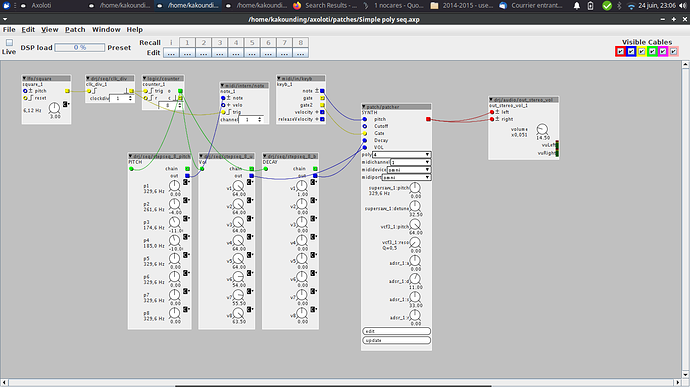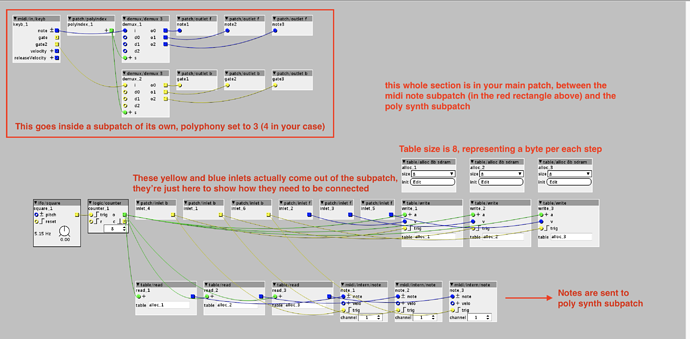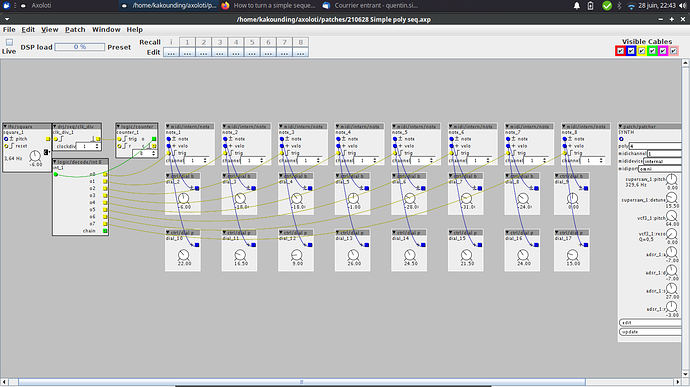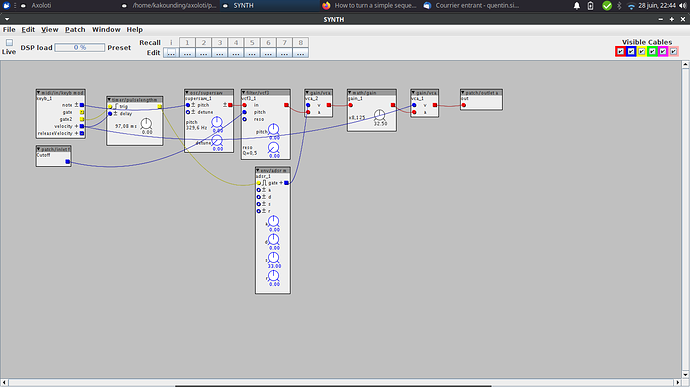I'm trying to figure out what your specific goal is based off of what's here. It looks as though you want the LFO to advance the steps, and when you play a chord it will stick to that step in the sequence and continue looping, until your limit of 4 note polyphony is exceeded, which is then overdubbed? If I understand correctly then I think the approach needs to be different.
The only way that I can think that you can do this here is with tables, but the good news is that tables aren't as expensive as they seem. You actually determine yourself their size. If you're using a value like pitch you only have to use an 8 bit table because MIDI notes only go between 0-127, a byte can store a value between 0 - 255.
It's also kind of confusing with the Axoloti because DSP, SDRAM, and SRAM are all different. I usually run out of SRAM or SDRAM instead of running out of DSP. My understanding is that SRAM = the amount of RAM on the ARM processor, SDRAM is that slightly smaller chip to the side of the processor which has more capacity, and DSP is the amount of math the CPU can do.
Was this the thread that you saw that included tables?
The other thing that may be helpful is that the blue wires aren't nearly as 'expensive' as the red cables. The blue is 'control rate' while the red is 'audio rate' so there needs to be 16 - 32 bits going much faster to handle audio. Sorry if you knew all this already.
Here check this out. The red rectangle is supposed to be in a subpatch and the rest is supposed to be your main patch, apologies if it's confusing, it would take a lot longer otherwise. I made this using something similar to my multitimbral poly synth, which is why there's 3 notes instead of 4. Just make one more of everything. So you're going to have 2 subpatches in your main patch. The first subpatch with the midi keyboard sends the notes out individually using the polyindex object. It counts which note is being pressed polyphonically and uses it to switch the muxes.
The rest of it goes between the note subpatch and the synth subpatch in the main patch. The blue and yellow inlets will be replaced by the outlets of the note subpatch so you don't need to add them. As noted, it's just there to show you how it's connected. Make sure your note subpatch is on a different MIDI channel than your synth subpatch, and make the midi/inlet/note the same channel as the synth. You still need to put a midi/keybd/in inside of the synth subpatch to receive the notes.
One more thing is to note how everything here is in one ugly line. The execution order of the Axoloti works in a "Z" shape, so you want to make sure that all of the gray bars at the top of each object line up, in order to save more overall SRAM/SDRAM. This is especially important for red cables. If you exceed RAM, move some stuff around, it's hard to tell what will and won't use more RAM so experimentation is key.
Hope that helps.