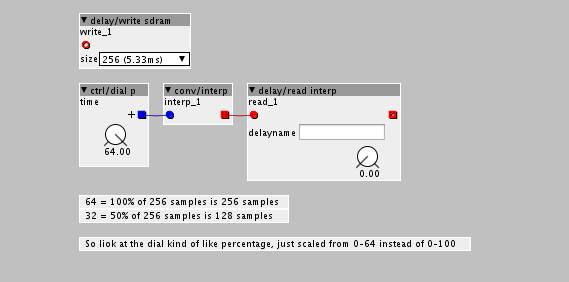I'm trying to modify the delay/read_interp object so that it takes an amount of samples (or in other words amount of s-rate cycles) as parameter instead of the "kind of percentage" parameter it takes by default.
What I'd like to do is, say the delay/write is 256 samples and I'd like to use half of that is pass 128 into the time parameter.
This is the s-rate code from the delay/read_interp object:
uint32_t tmp_d = __USAT(param_time + inlet_time,27);
uint32_t tmp_di = attr_delayname.writepos - (tmp_d>>(27-attr_delayname.LENGTHPOW)) - BUFSIZE + buffer_index -1;
uint32_t tmp_w1 = (tmp_d<<(attr_delayname.LENGTHPOW+3)) & 0x3FFFFFFF;
uint32_t tmp_w2 = (1<<30) - tmp_w1;
int32_t tmp_a1 = attr_delayname.array[tmp_di&attr_delayname.LENGTHMASK]<<16;
int32_t tmp_a2 = attr_delayname.array[(tmp_di+1)&attr_delayname.LENGTHMASK]<<16;
int32_t tmp_r = ___SMMUL(tmp_a1,tmp_w1);
tmp_r = ___SMMLA(tmp_a2,tmp_w2,tmp_r);
outlet_out= tmp_r;I tried to make sense of it, but I have no clue why all the bitshifting is happening and where the (to me) "magic" values like 3, 0x3FFFFFFF and 30 come from.
Does anyone have an idea how to rewrite this so it takes samples/s-rate cycle count as input?