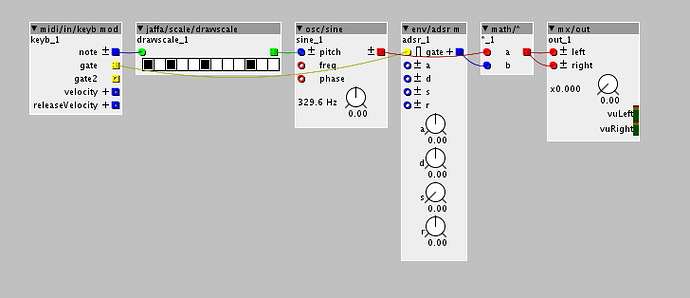Yes it is in the same ball park, but it handles notes differently.
Let's say we have 3 notes turned on in both the harmony/note object and my drawscale object. The notes turned on are 0,3,7.
For harmony/scale the range quickly get very high. If you for example send the object a value of 1, you will get an output of 3. If you send it a value of 2, you will get a value of 7. But if you send it a value of 3, which is outside the scale, it will play the first note of the scale, but an octave higher, a value of 12. If you send it a value of 4, you wil get the second value form the scale, but an octave higher, which would be 15.
So you seen the range of the scaled notes can very quickly get into a high range, with notes ranging of several octave. As soon as you go outside the number of active notes in the scale, which is 3, it will push the note and octave up.
For the drawscale object, if we send it a value of 2, the value will be rounded to closest value, which is 3. If you send it a value of 9, it will output a value of 7, cause that is the closest value in the scale.
The thing here is that the scale object will ONLY go into next octave if you actually send it a value of 12.
It is a bit hard to explain. But I think you should load both objects and see how they behave and choose the one you like.
I find this new one much more to my taste, cause the range doesn't go crazy. If you send it values between 0-11 it will ALWAYS stay within the samle octave, no matter how many notes is active.
For the harmony version, if you only have a few notes on, the range can quickly go into several octaves, if you send it value between 0-11.
But yeah, try loading them up next to each other and test them side by side and I am sure you will notice the difference between the two objects and how they handle notes and octaves